Ver.25.2
Asprova My Schedule Ver.25.2 introduces new functionalities such as Overwrite Calendars on Resource Gantt Chart and a new Resource Gantt chart that displays shifts.
Starting with this release, My Schedule releases are versioned like ver.YEAR.NUM_RELEASES. This release is the second release of the year 2025, so it is versioned as ver.25.2.
If you want to use My Schedule Plugin packaged in My Schedule ver.25.2 or later with Asprova prior to ver.17.10,
you also need to update the plugin manager dll (AsPlugInManager.dll).
See docs for details.
Gantt Charts
Display the current time
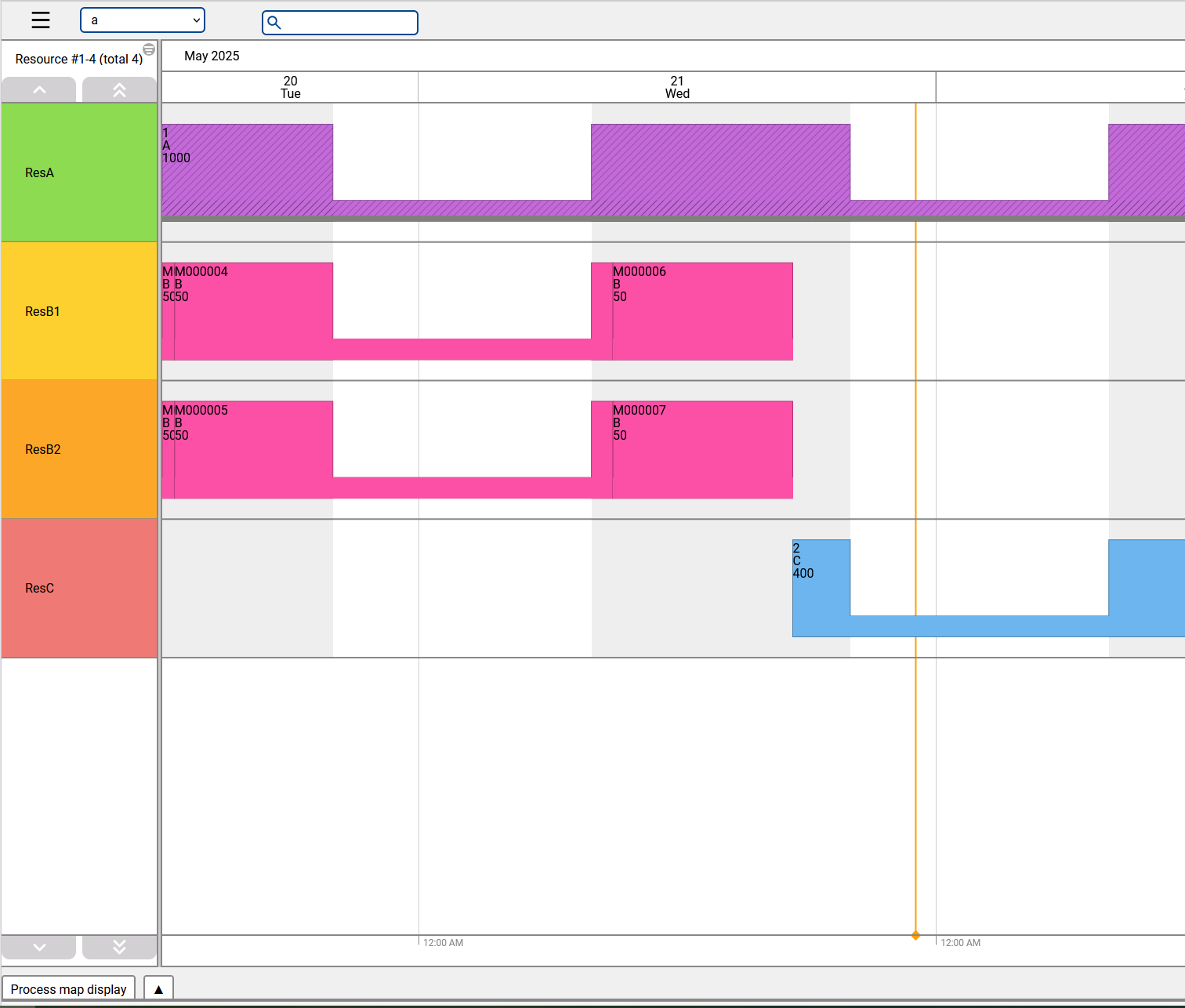 The current time is displayed on Gantt Charts with an orange line.
The current time is displayed on Gantt Charts with an orange line.
Resource Gantt Chart
Overwrite Calendars
Overwrite calendars are now displayed on Resource Gantt Chart.
Displaying Label
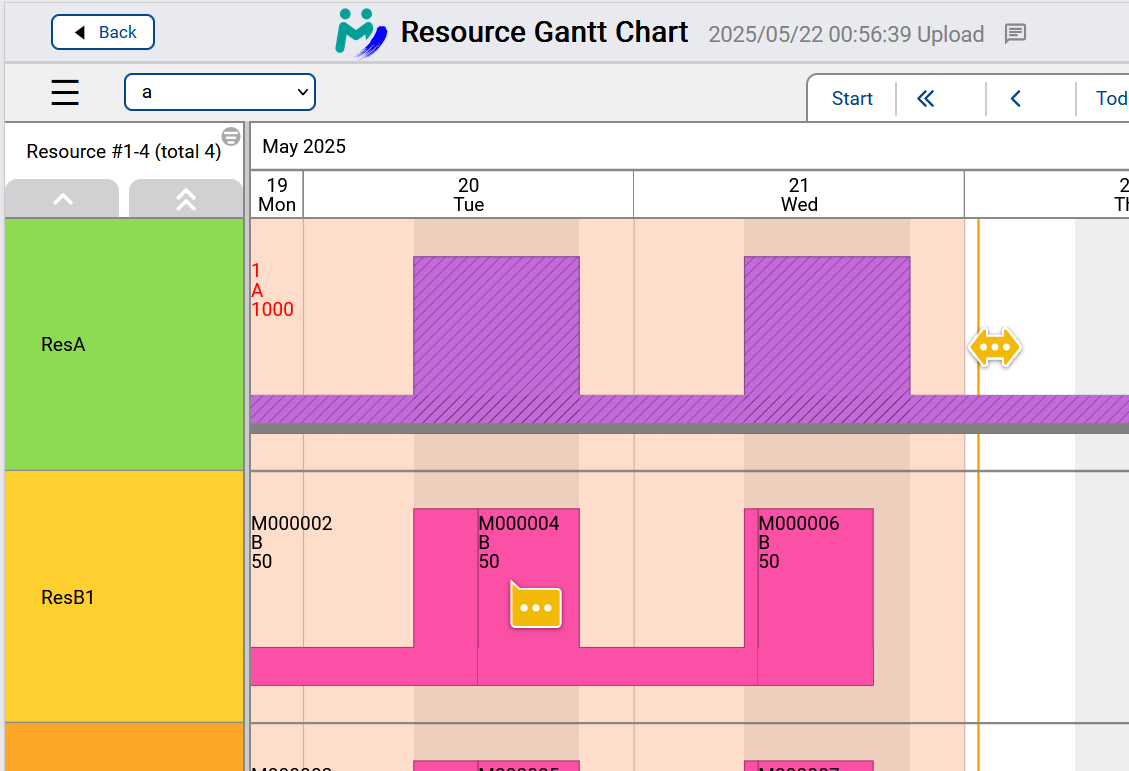
Label sizes are now dynamically changed depending on the texts inside. You can minimize labels by clicking on them.
Changes on how connection lines are drawn
On My Schedule ver.25.2, connection lines on Resource Gantt chart are drawn in the same way as on Asprova. Prior to this version, many more connection lines were displayed on Resource Gantt chart, especially in cases where inter-order pegging was involved.
This change also applies to the process map display.
Resource Gantt Chart (Displaying production quantity per shift)
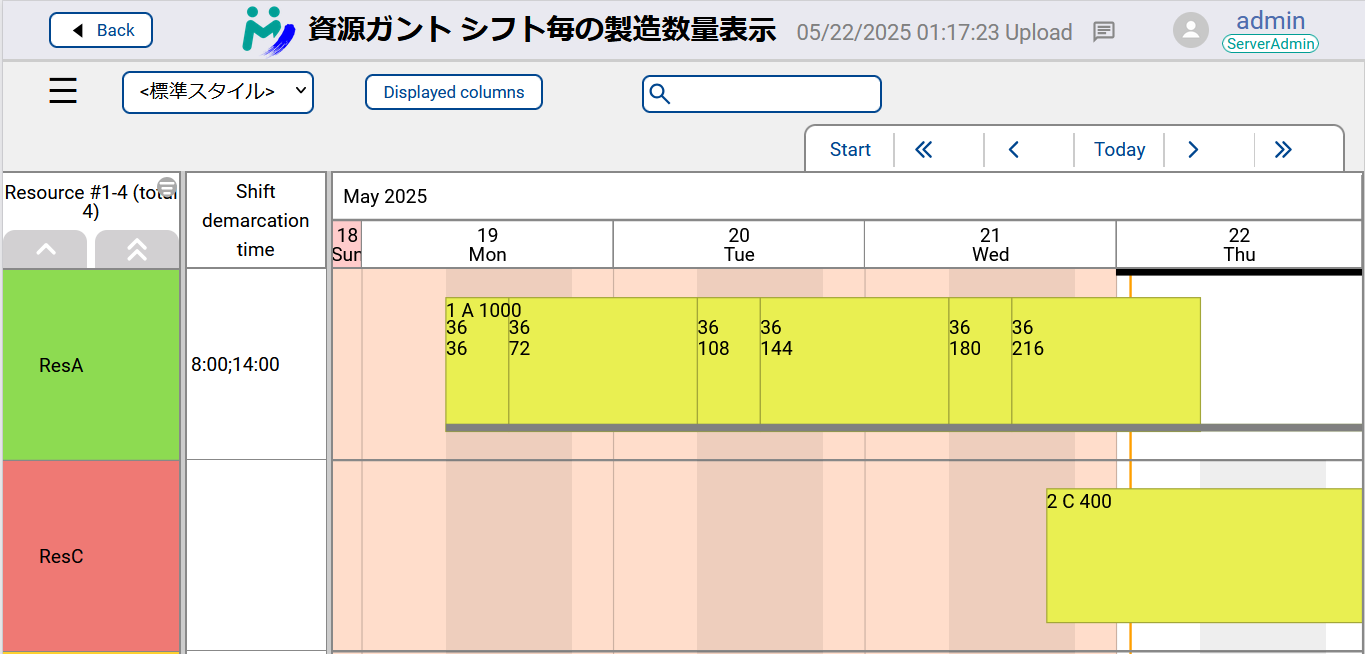 A new variant of Resource Gantt Chart is added where operation bars are split by shifts configured in the Aru file.
Each shift block has two numbers: production quantity in the shift, and cumulative production quantity to the shift.
See the docs how to set up this new variant of Resource Gantt Chart.
A new variant of Resource Gantt Chart is added where operation bars are split by shifts configured in the Aru file.
Each shift block has two numbers: production quantity in the shift, and cumulative production quantity to the shift.
See the docs how to set up this new variant of Resource Gantt Chart.
Edit results on Dispatching View and Operation Table
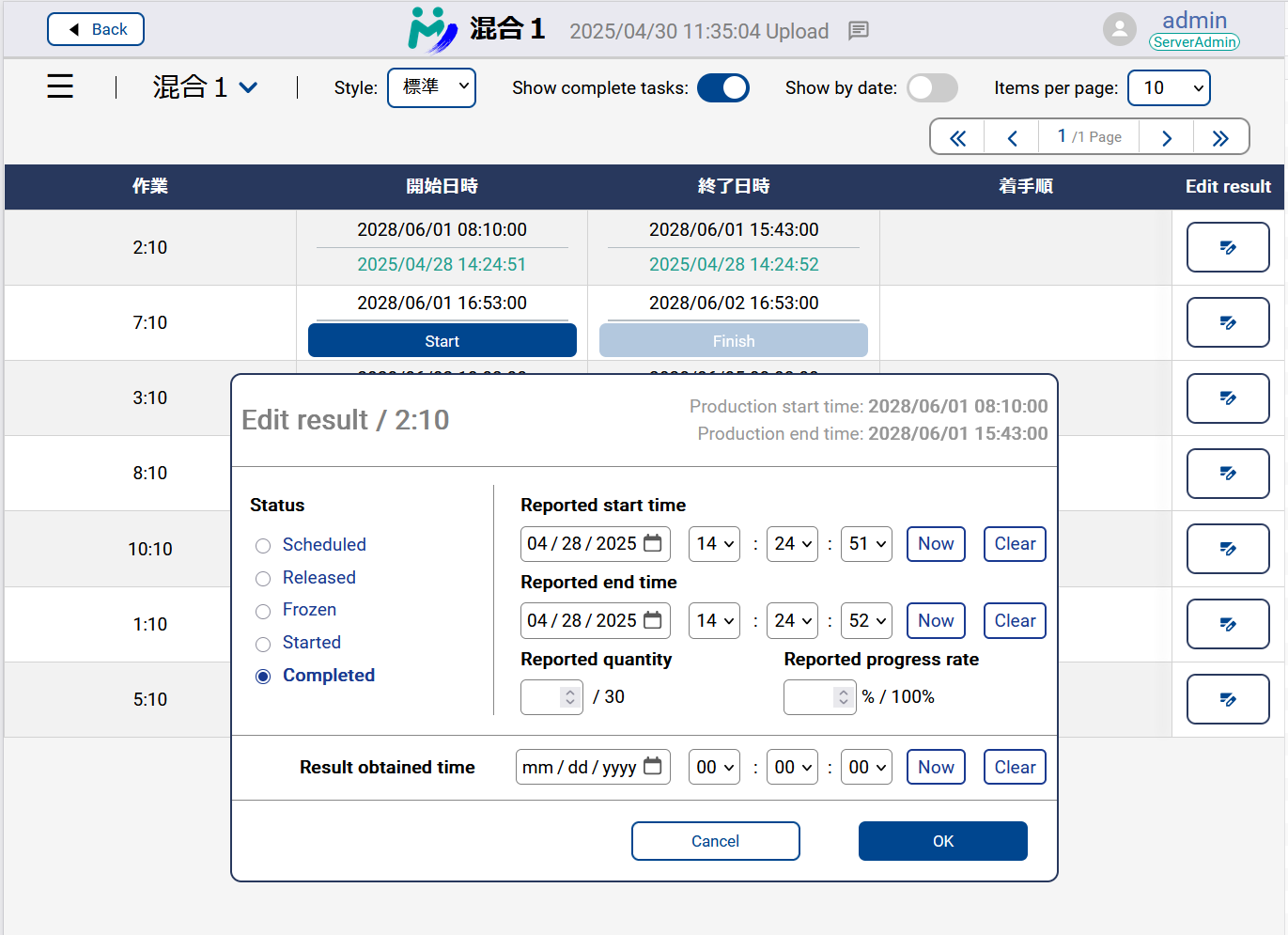 Editing results is now possible on Dispatching View and Operation Table.
Click the buttons on the right-most column to display the edit-results dialog.
Editing results is now possible on Dispatching View and Operation Table.
Click the buttons on the right-most column to display the edit-results dialog.
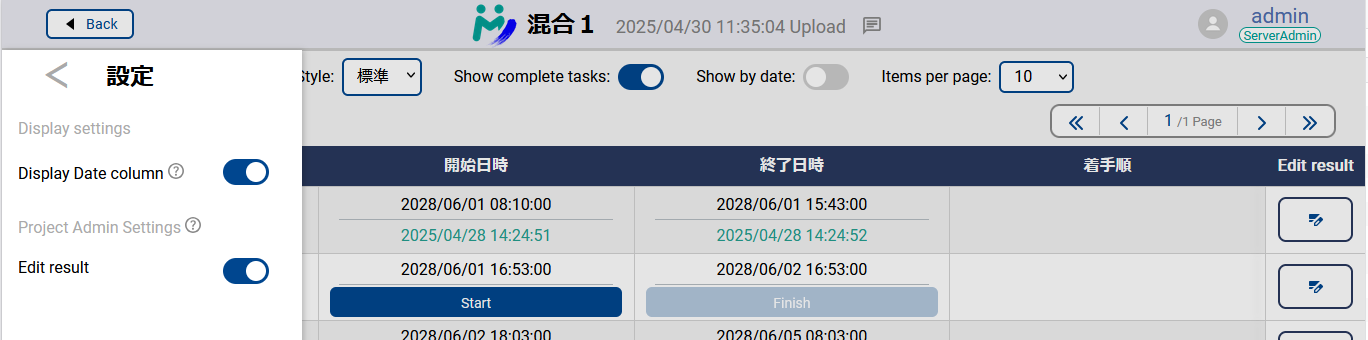 Whether to display the buttons is controlled by the project admins.
Whether to display the buttons is controlled by the project admins.
The menu can be accessed from the top-left hamburger button.
Date format
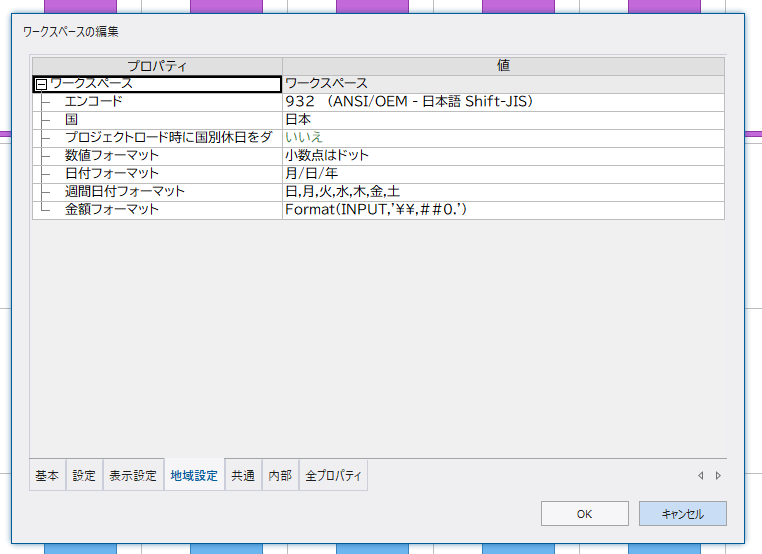
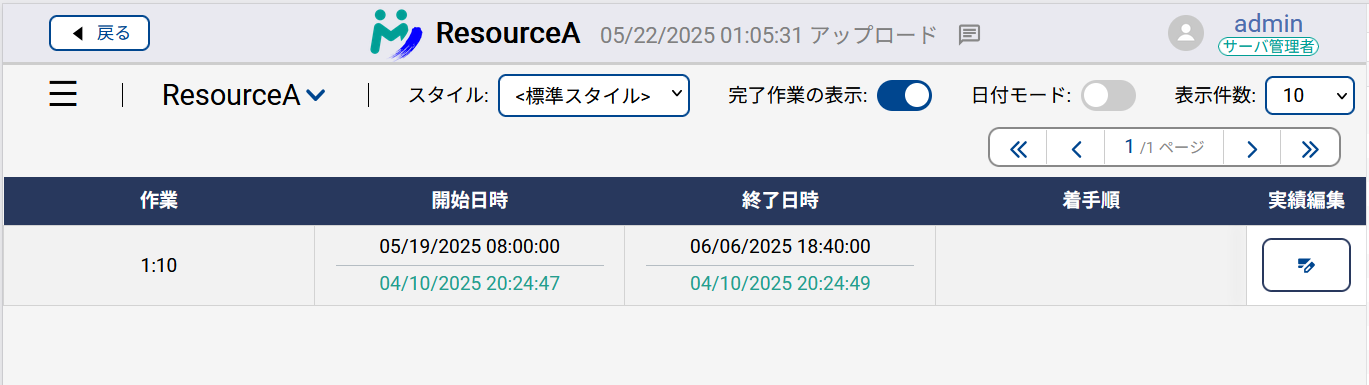 Dates on My Schedule (especially result obtain time, result start time, result end time) are now formatted by Asprova's date format setting.
Dates on My Schedule (especially result obtain time, result start time, result end time) are now formatted by Asprova's date format setting.
Access control
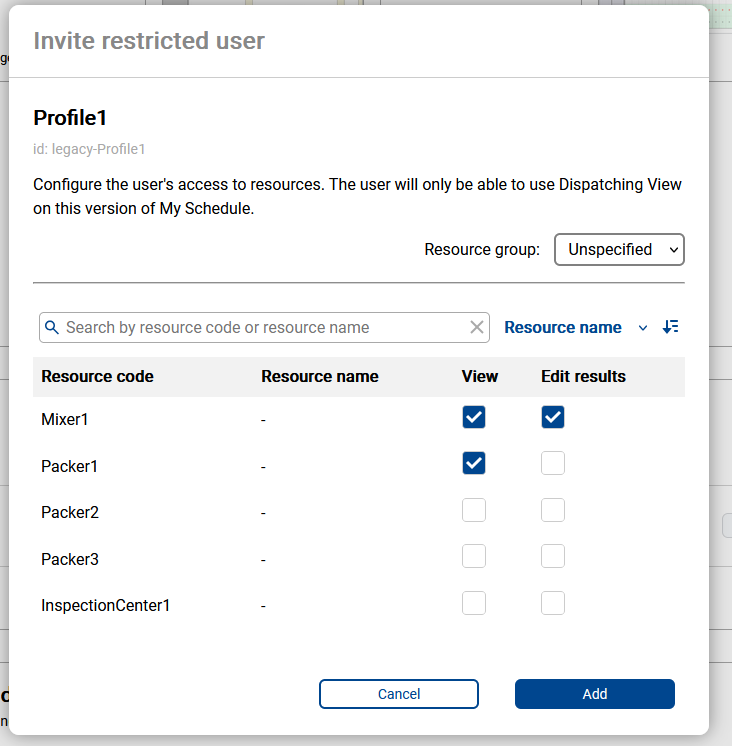 The Restricted Users feature has been added as the first feature to manage the scope of access for each user in My Schedule.
For users set as restricted users, you can select the resources they can access and set the permissions for those resources.
The Restricted Users feature has been added as the first feature to manage the scope of access for each user in My Schedule.
For users set as restricted users, you can select the resources they can access and set the permissions for those resources.
Restricted users can only use Dispatching View for now.
Comments on upload
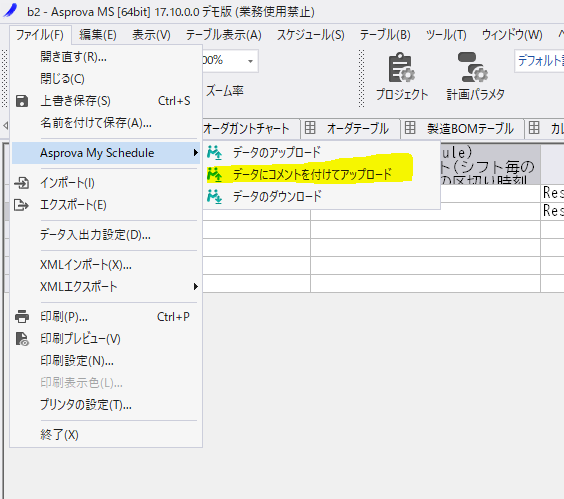 It is now possible to upload from Asprova with comments.
It is now possible to upload from Asprova with comments.
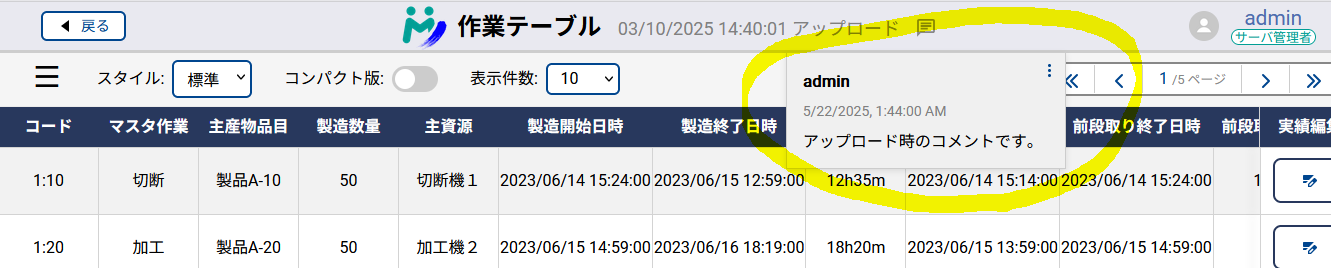 Comments are displayed to My Schedule users in the header.
Comments are displayed to My Schedule users in the header.
Other improvements and fixes
- Fix bug that the result recursive flag is not correctly reflected when downloading results from My Schedule.
- In response to the feedback that it was challenging to see, we have made the color of the diagonal lines in the hatching darker of started or finished operations on Gantt charts.
- On the table display view, we have added support for aliases for property names.
- On the Gantt chart, the year is now displayed in the calendar section.
- The text color of the operation use instruction bar, and the right text color of the order bar and the right text color of the work bar are now supported on Gantt charts.
- On the Gantt charts, days specified in the holiday table are now displayed in the header in the same color as Sundays (red).
- Since the table display screen of My Schedule does not support pivot rows, a warning is now displayed when attempting to upload a style that includes pivot rows to the work table or order table.
- When resource group codes are displayed on the resource selection screen of the dispatching view, etc., if a resource name is set in that resource group, the resource name is now displayed.
- On the Gantt chart, it is now possible to zoom in units of seconds. Previously, the minimum period displayed was one day.