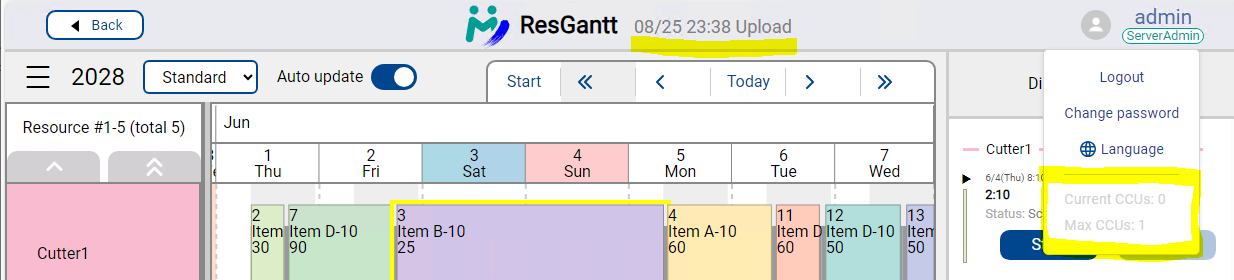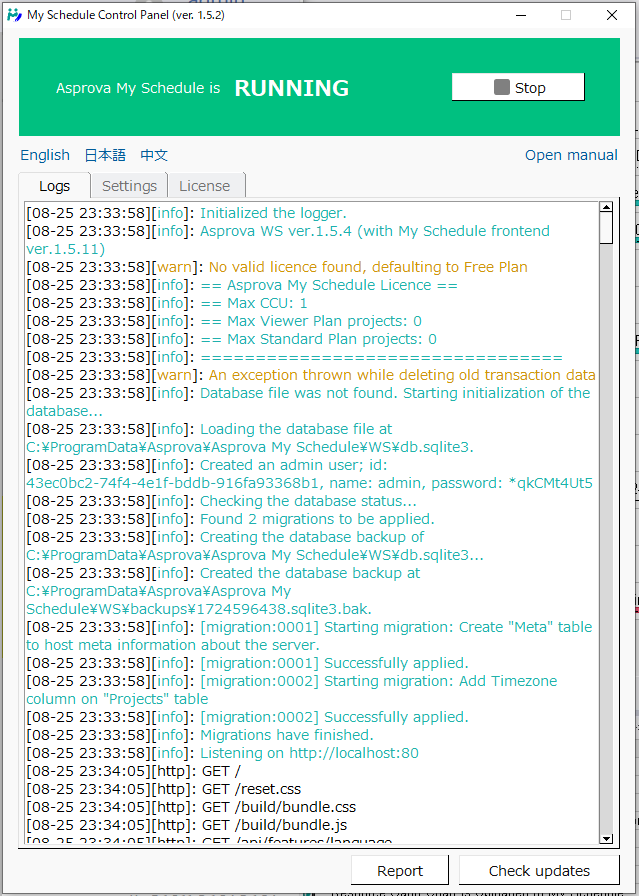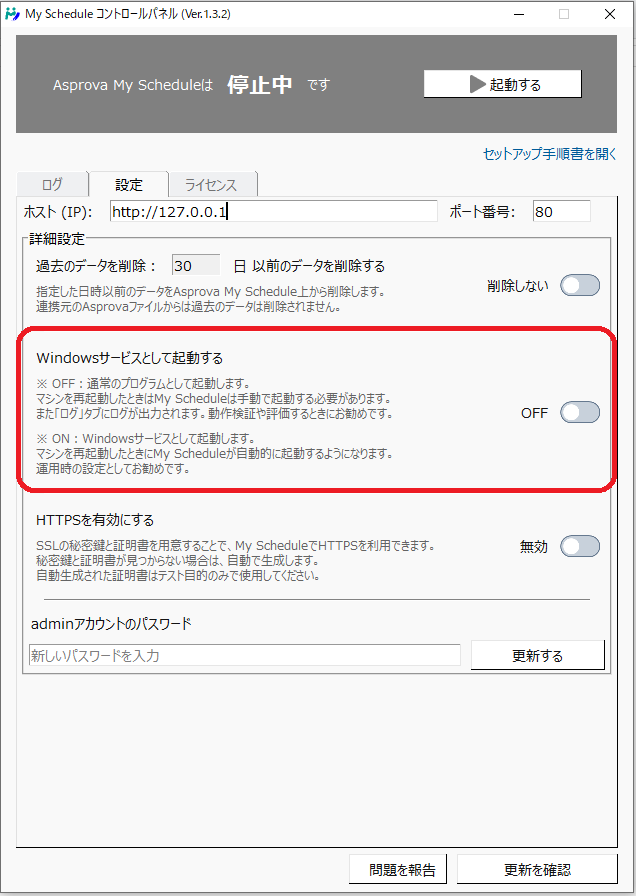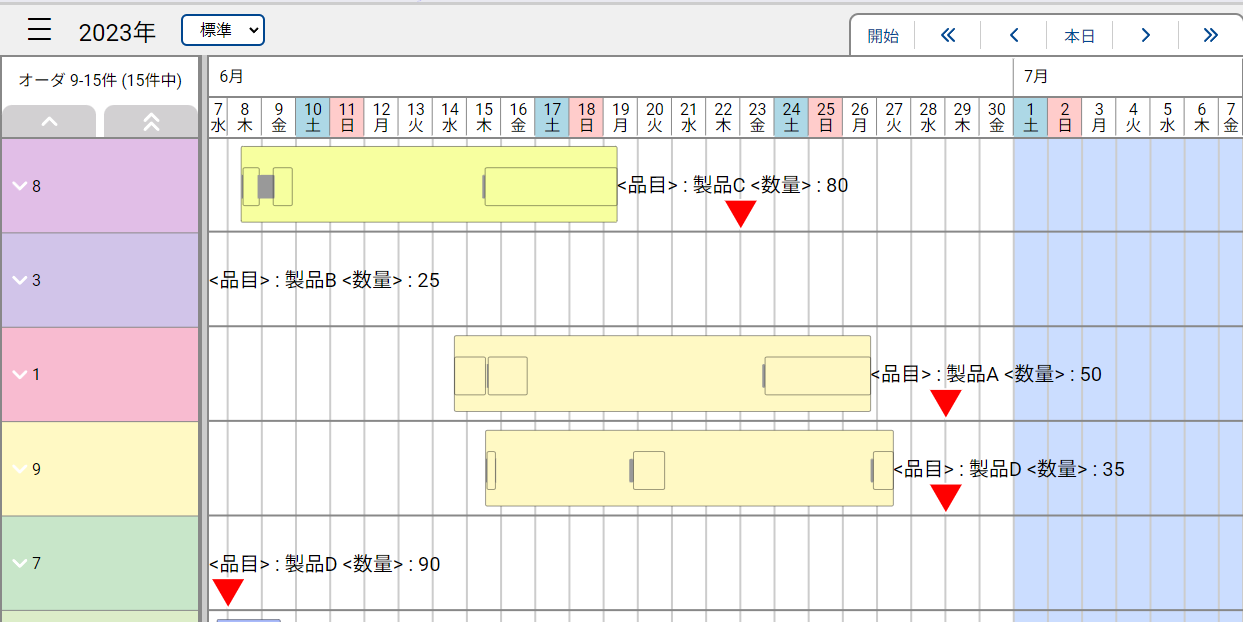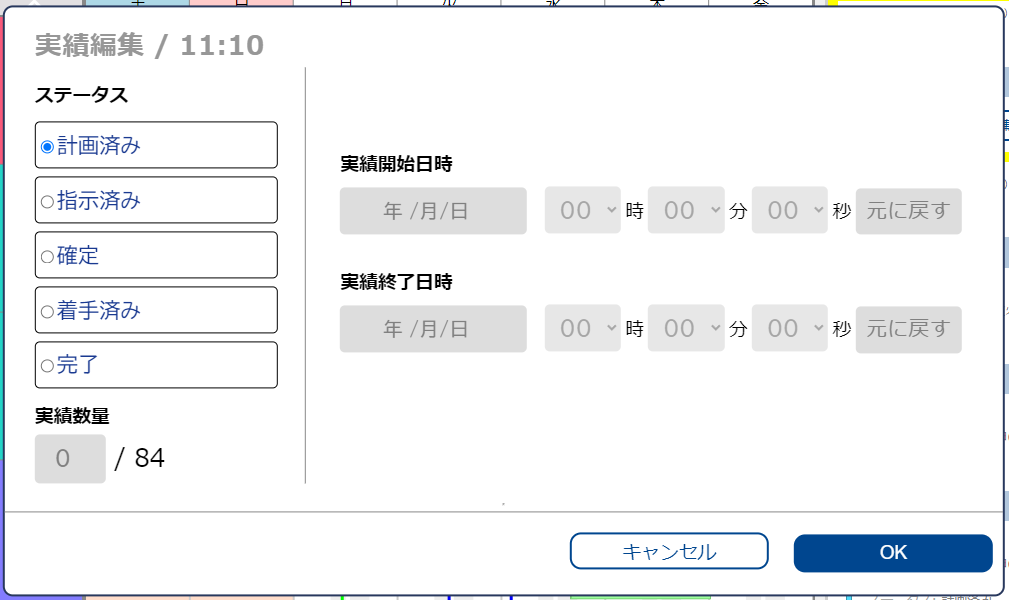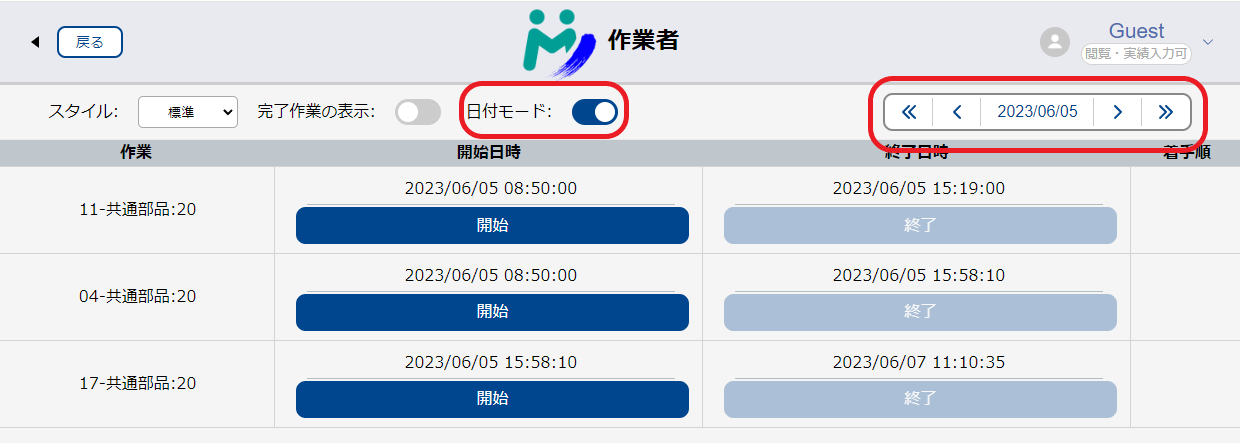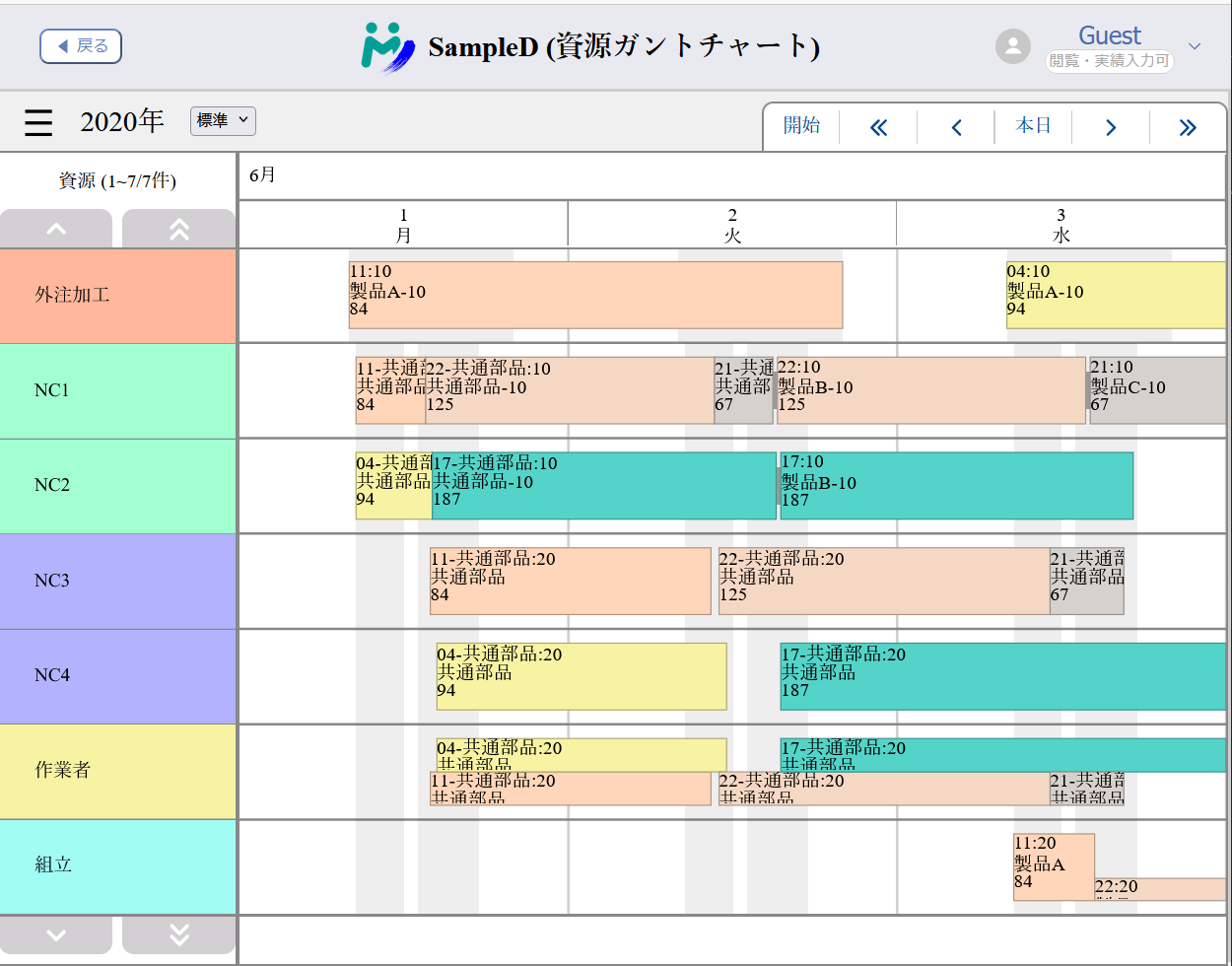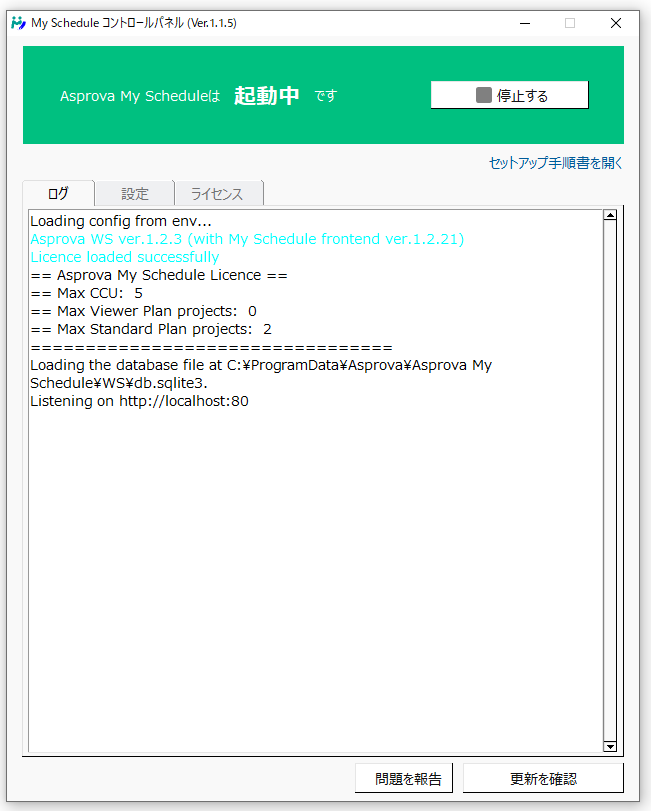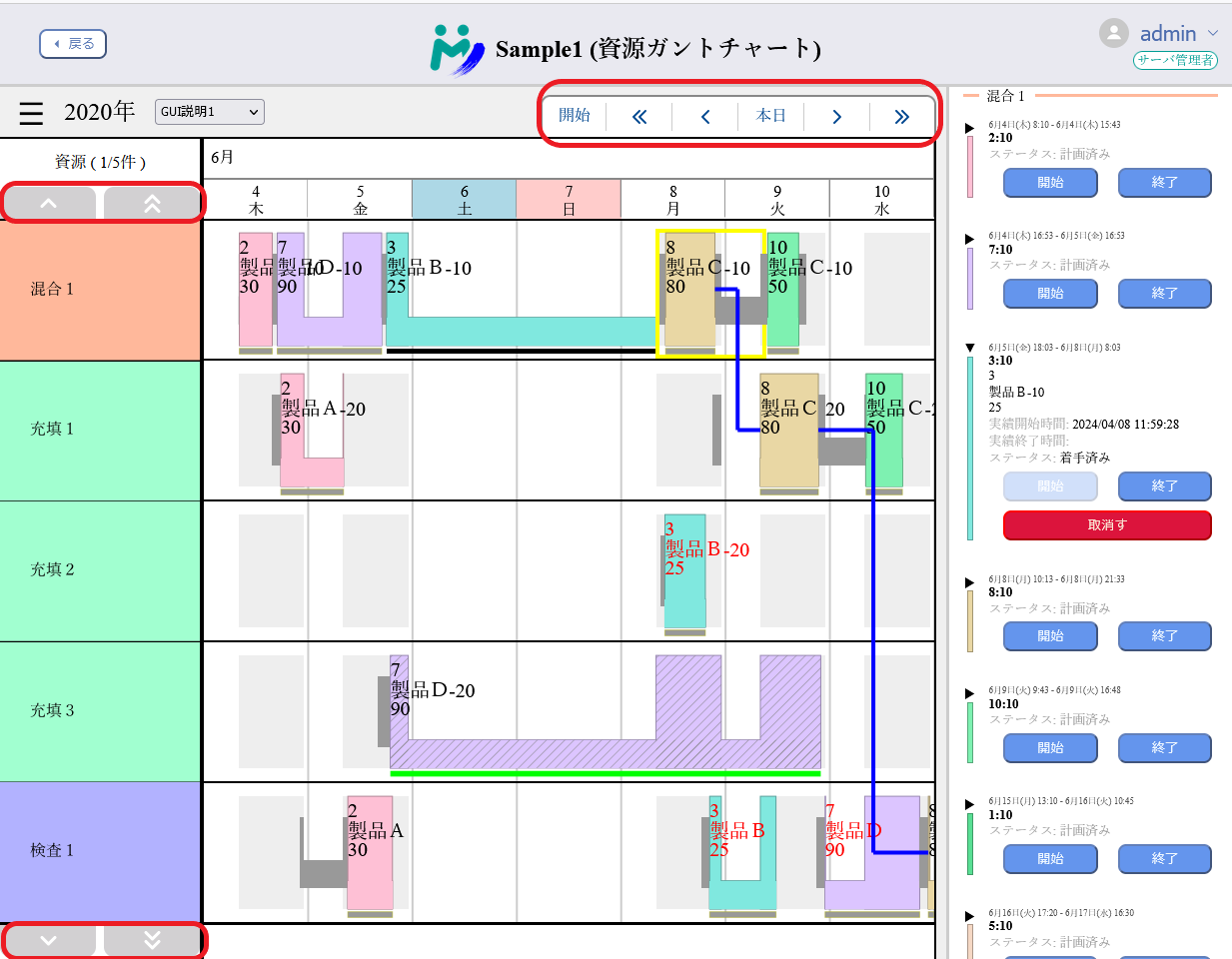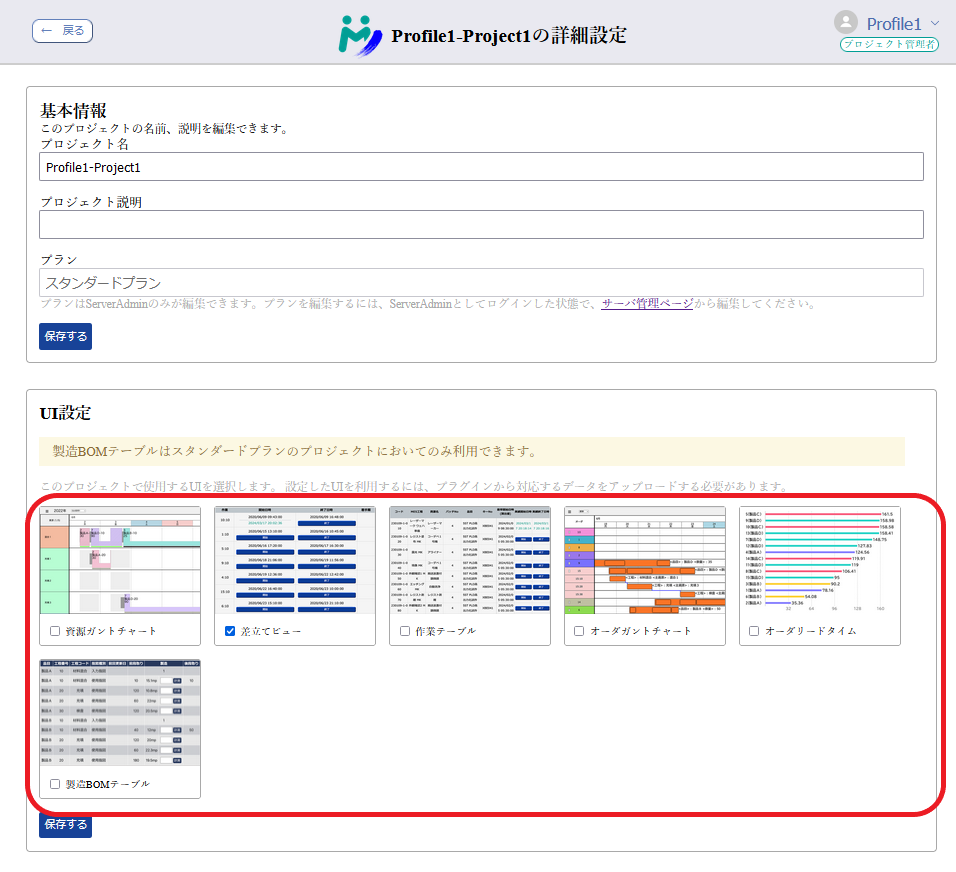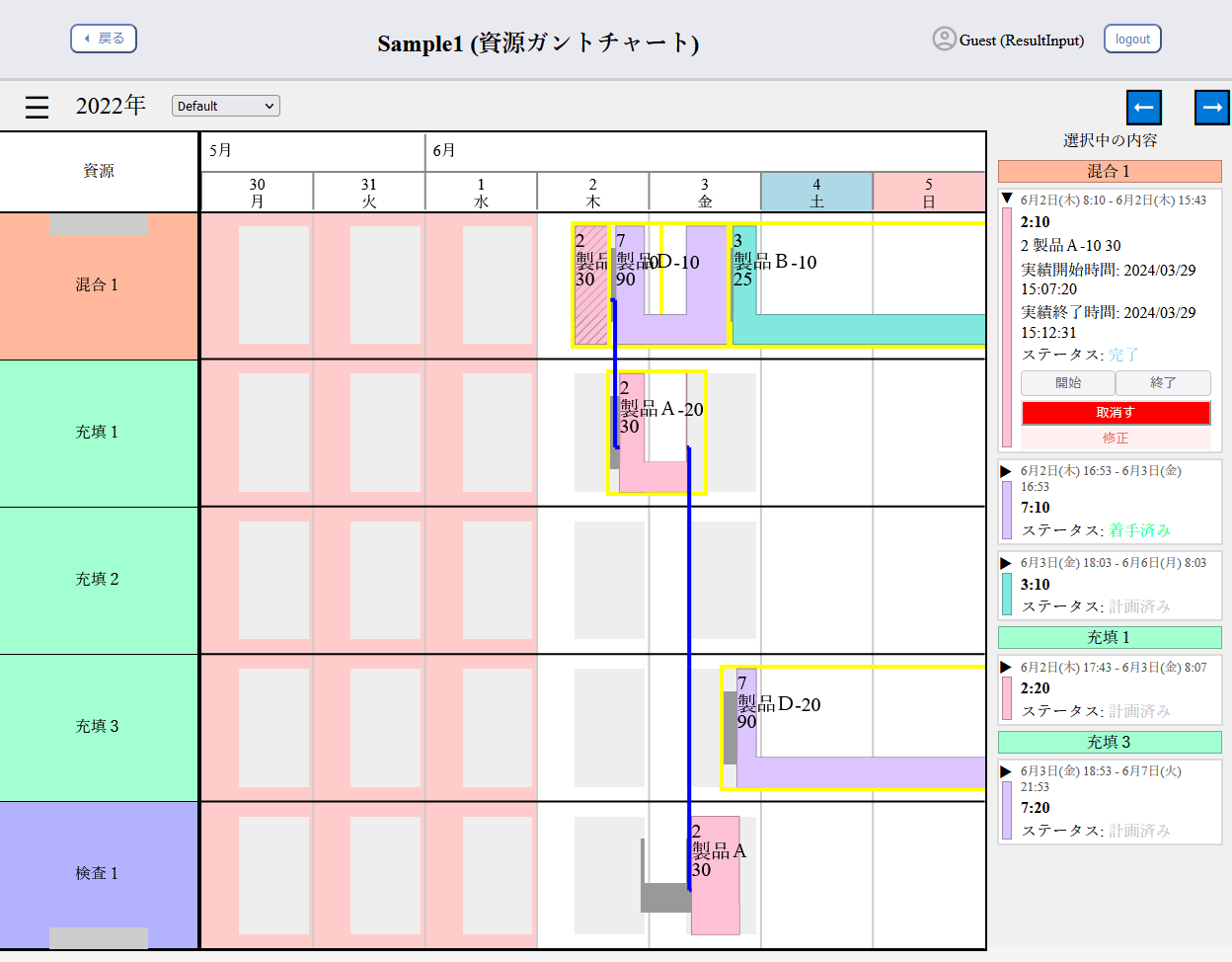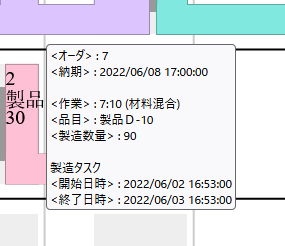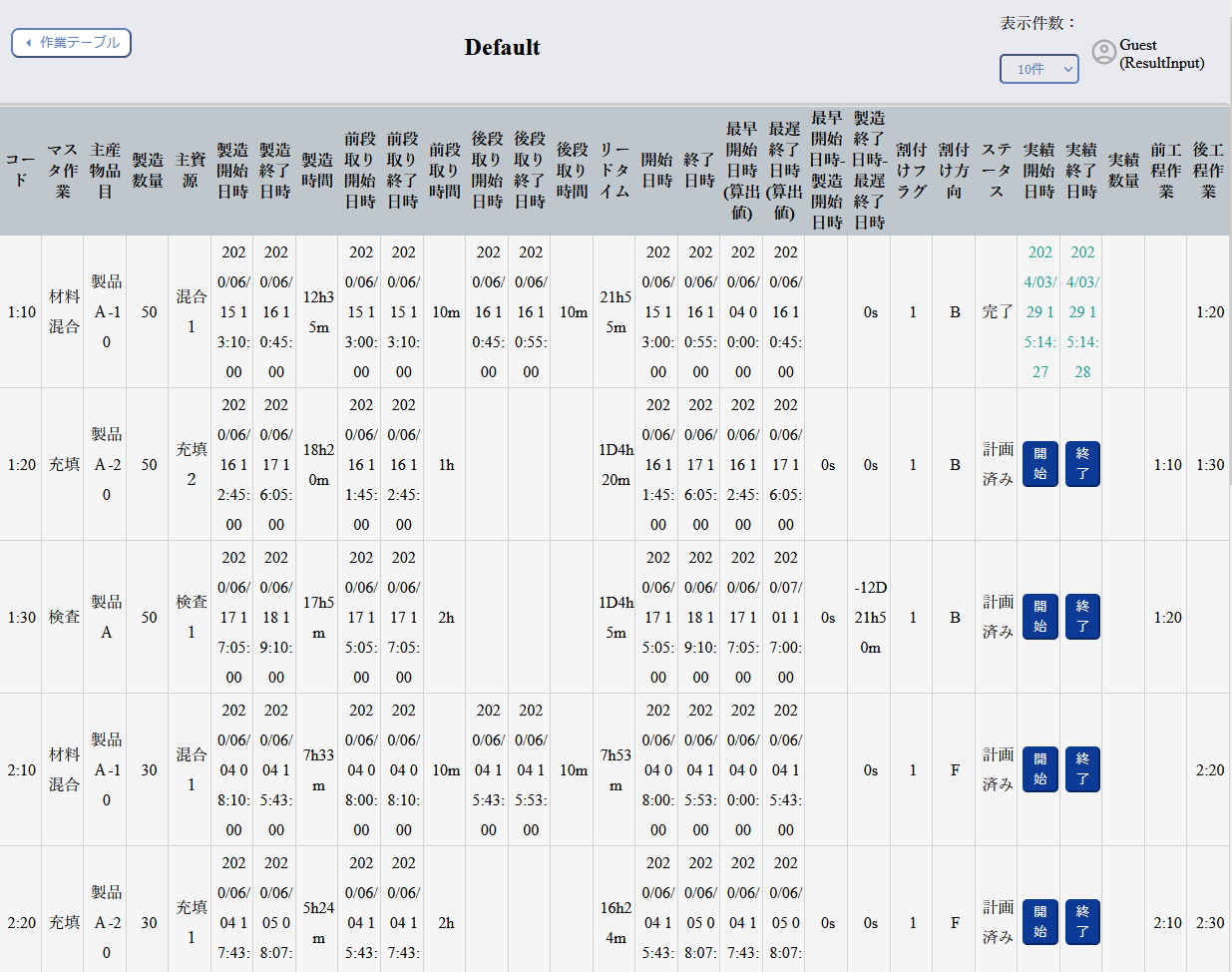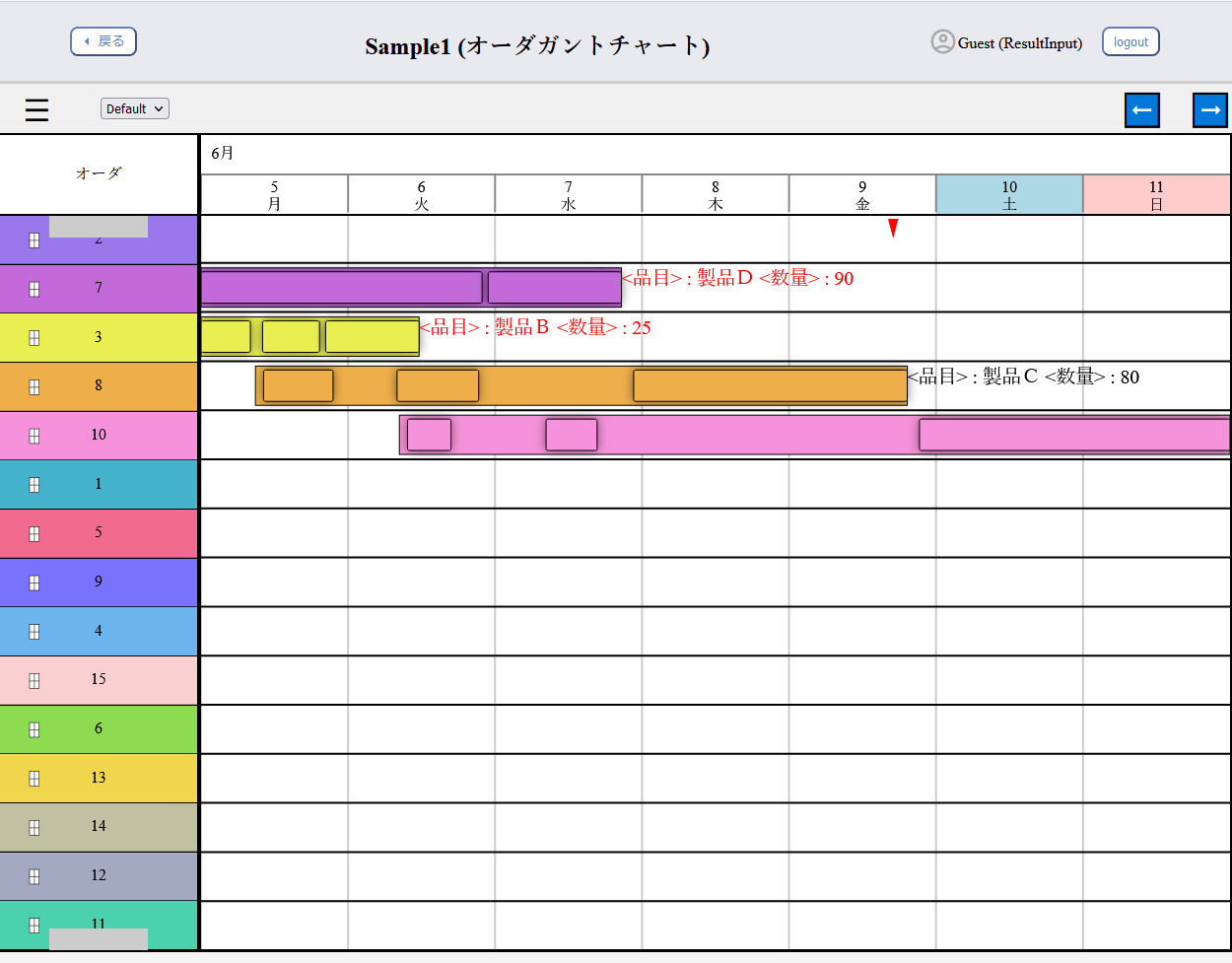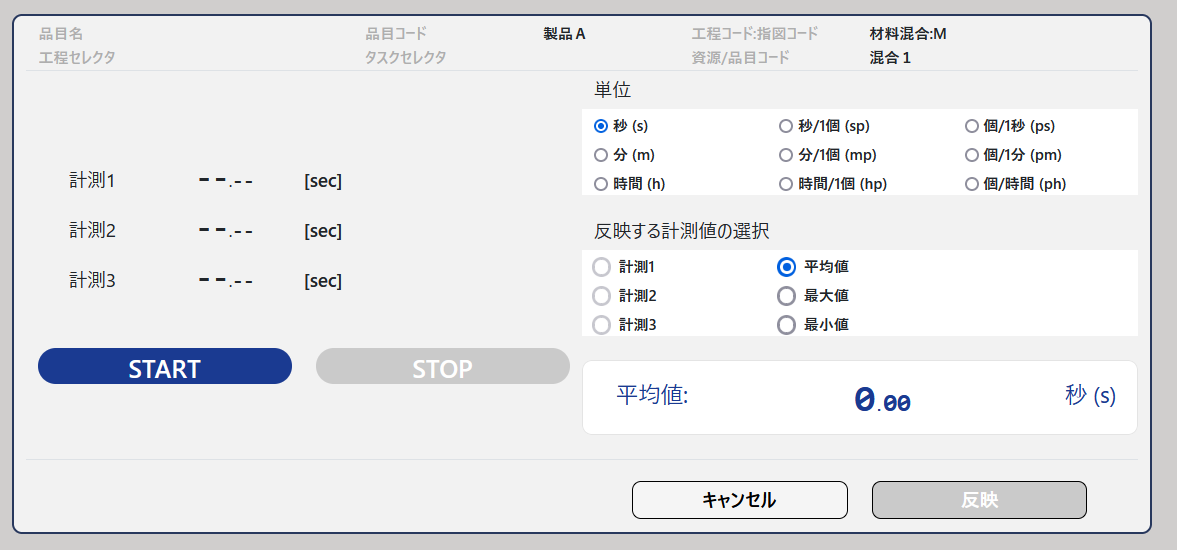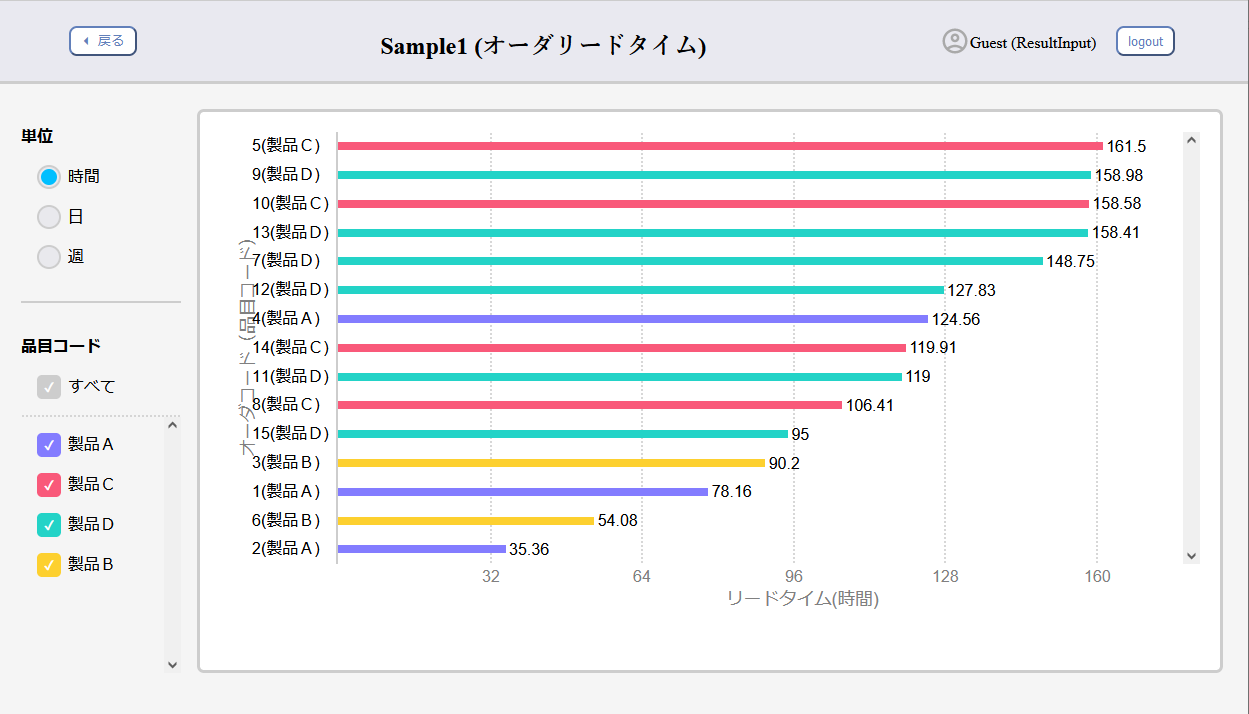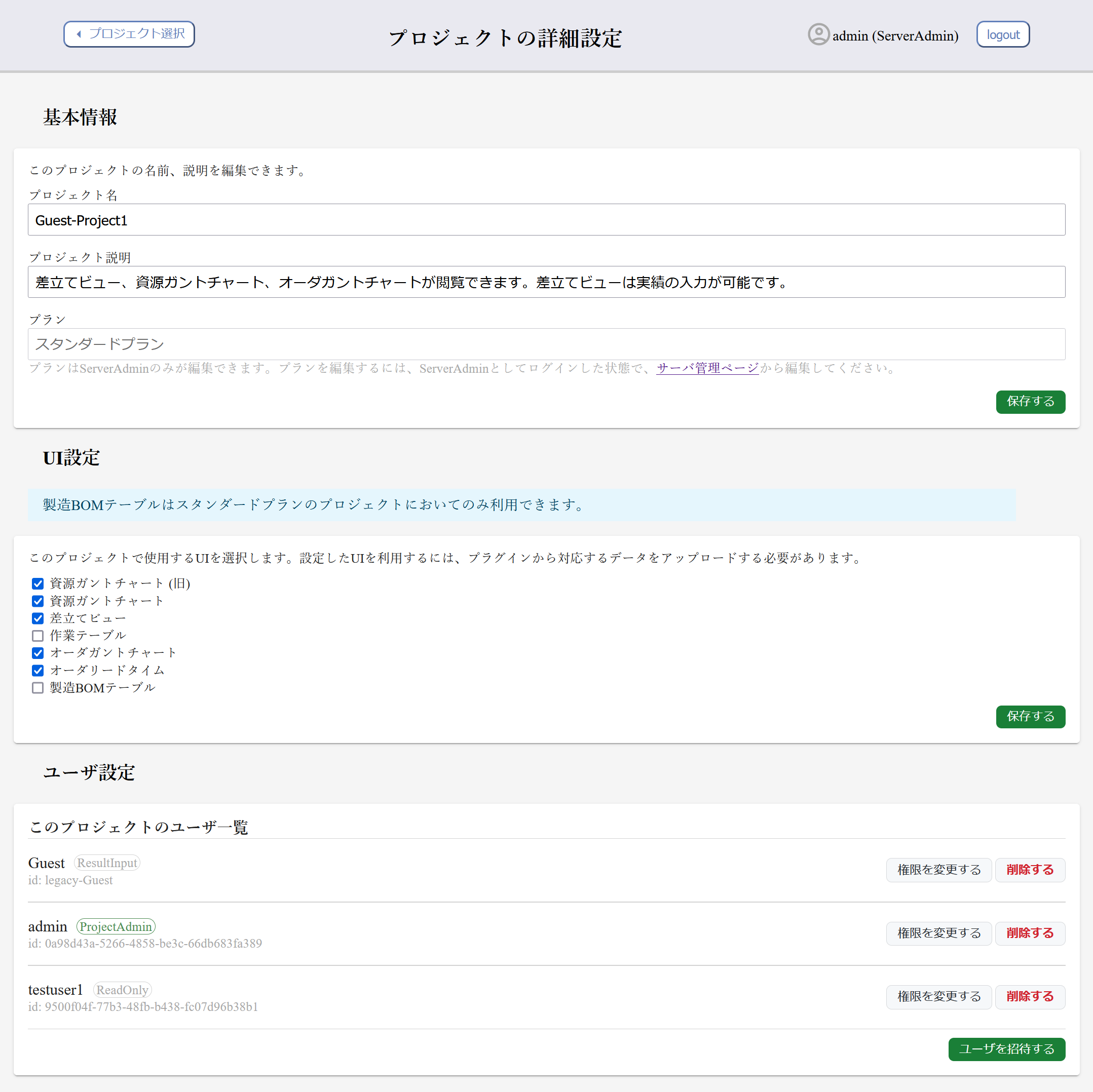Ver.26.1
Results
Reported main resource and Reported scrap quantity
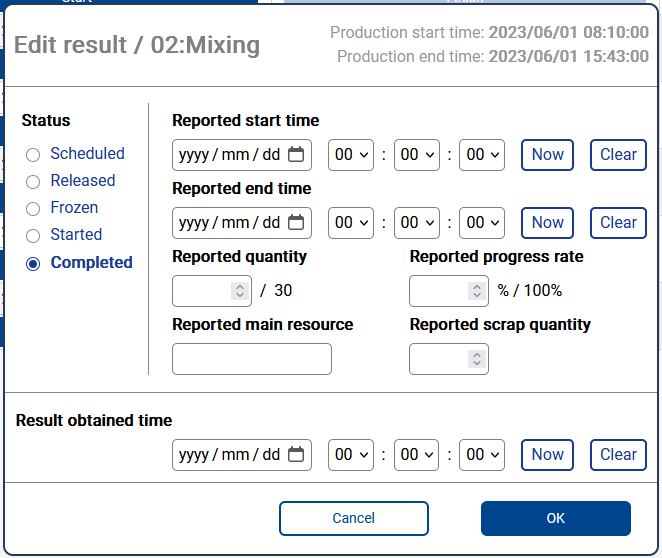
It is now possible to enter "Reported main resource" and "Reported scrap quantity" on My Schedule in the Result edit dialog. These properties will appear in the dialog after enabling them through "Allow keying following result properties" project settings.
Project admin settings
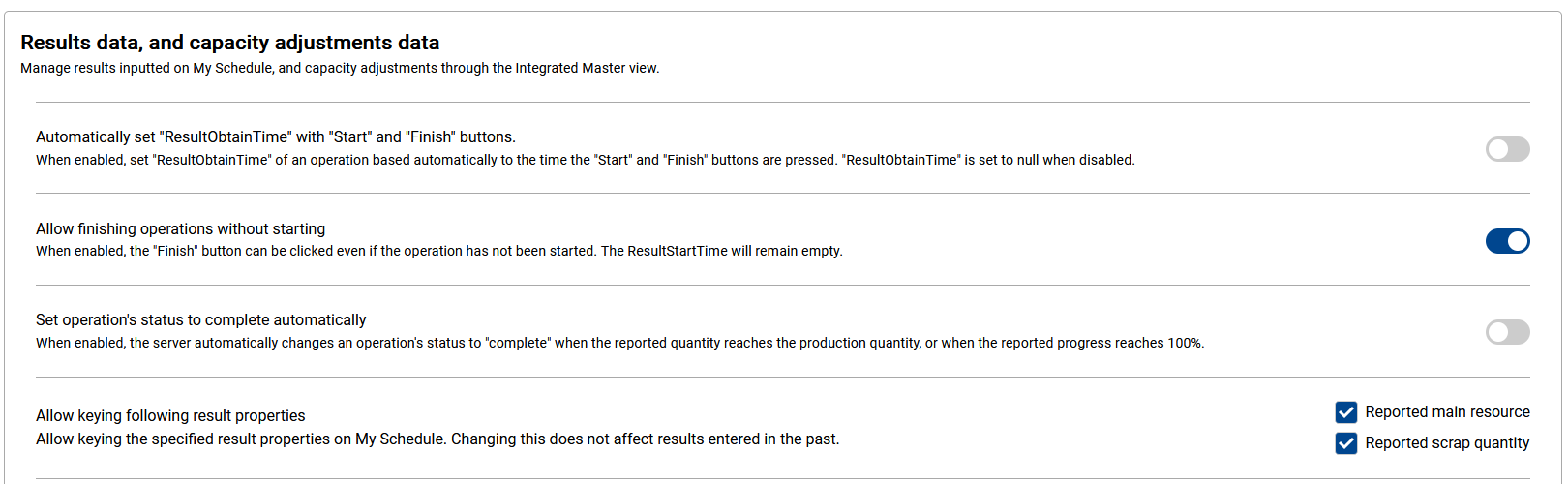
The following project admin settings are introduced.
- Automatically set "ResultObtainTime" with "Start" and "Finish" buttons: When enabled, set "ResultObtainTime" of an operation based automatically to the time the "Start" and "Finish" buttons are pressed. "ResultObtainTime" is set to null when disabled.
- Allow finishing operations without starting: When enabled, the "Finish" button can be clicked even if the operation has not been started. The ResultStartTime will remain empty.
- Set operation's status to complete automatically: When enabled, the server automatically changes an operation's status to "complete" when the reported quantity reaches the production quantity, or when the reported progress reaches 100%.
Other improvements and fixes
- (fix) When creating a user who logs in to My Schedule by authenticating himself with Active Directory, specifying values not formatted as UserPrincipalName as username is now an error. Entering sAMAccountName as username when logging in continues to be valid.
- (improvement) On table-like views, added an option to display all rows.
- (fix) On Resource gantt chart, when there were only non-production use-instructions for an operation on a resource, the operation could be displayed twice on the timeline.
- (fix) On Resource gantt chart, when only the resource lock of an operation overlapped the upload period, the resource lock was not displayed.
- (improvement) It is now possible to scroll on the "Chart" area of gantt charts, in addition to "Table" area and "Calendar Header" area.
- (fix) Result timestamps such as "Reported start time" could be determined as if the project's timezone was set to UTC when registering results immediately after loading a view.
- (fix) It was impossible to enter "Reported quantity" greater than "Production quantity."
- (improvement) Upon opening My Schedule Settings on Asprova, invalid style names set in the past are now removed automatically.
- (fix) On Resource gantt chart, 24h shift (00:00-24:00) was regarded as non-existent in appearance.
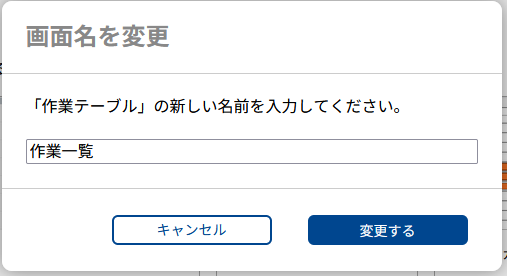


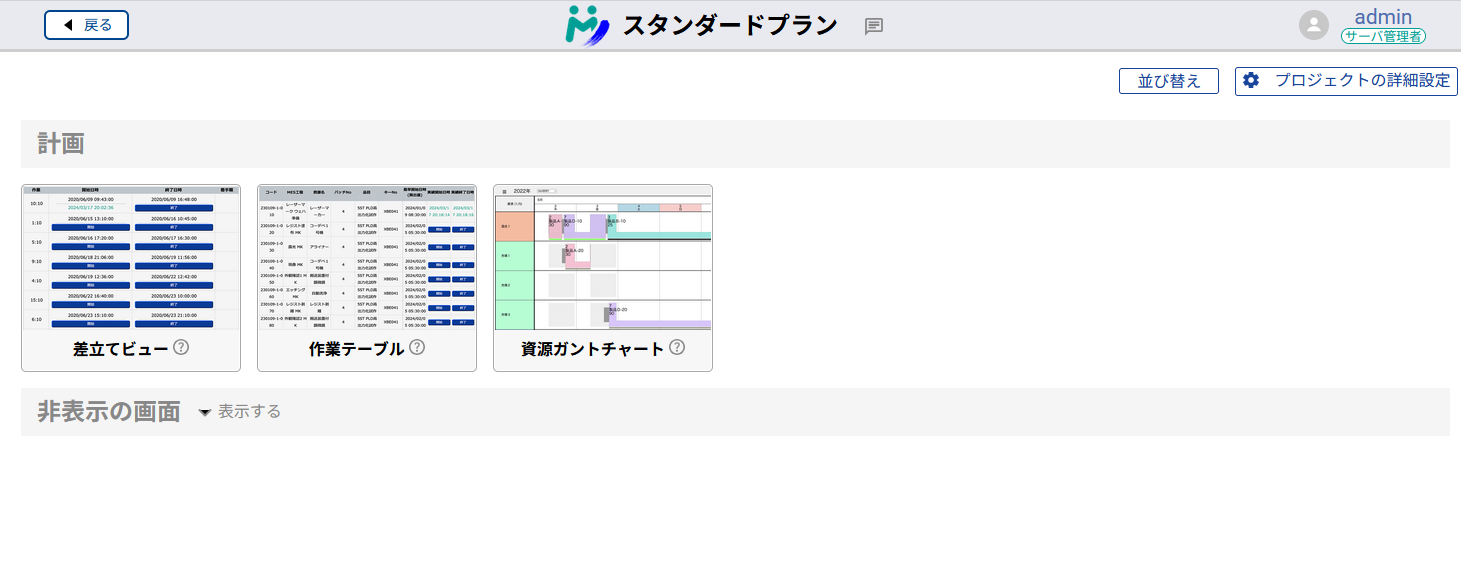
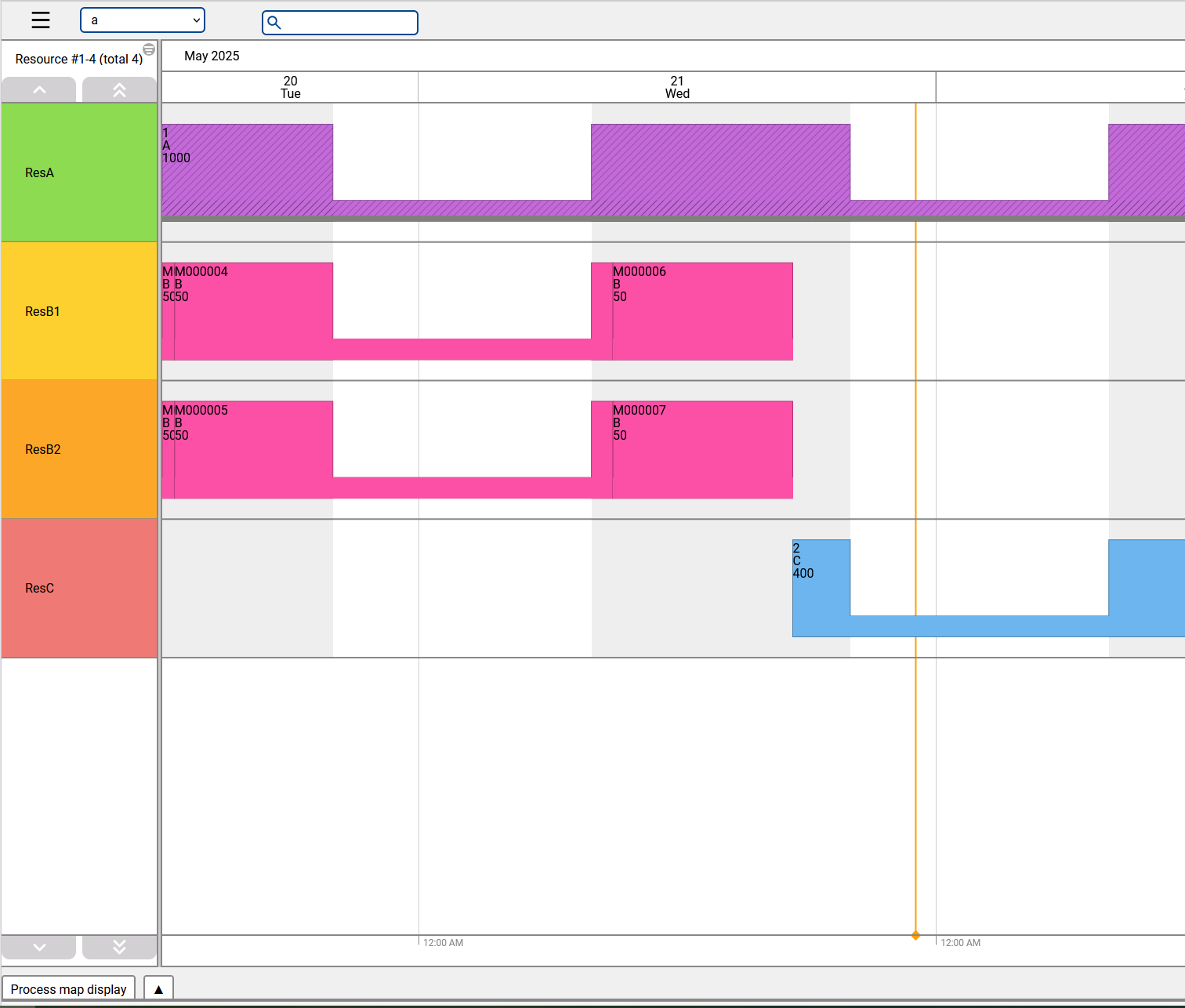 The current time is displayed on Gantt Charts with an orange line.
The current time is displayed on Gantt Charts with an orange line.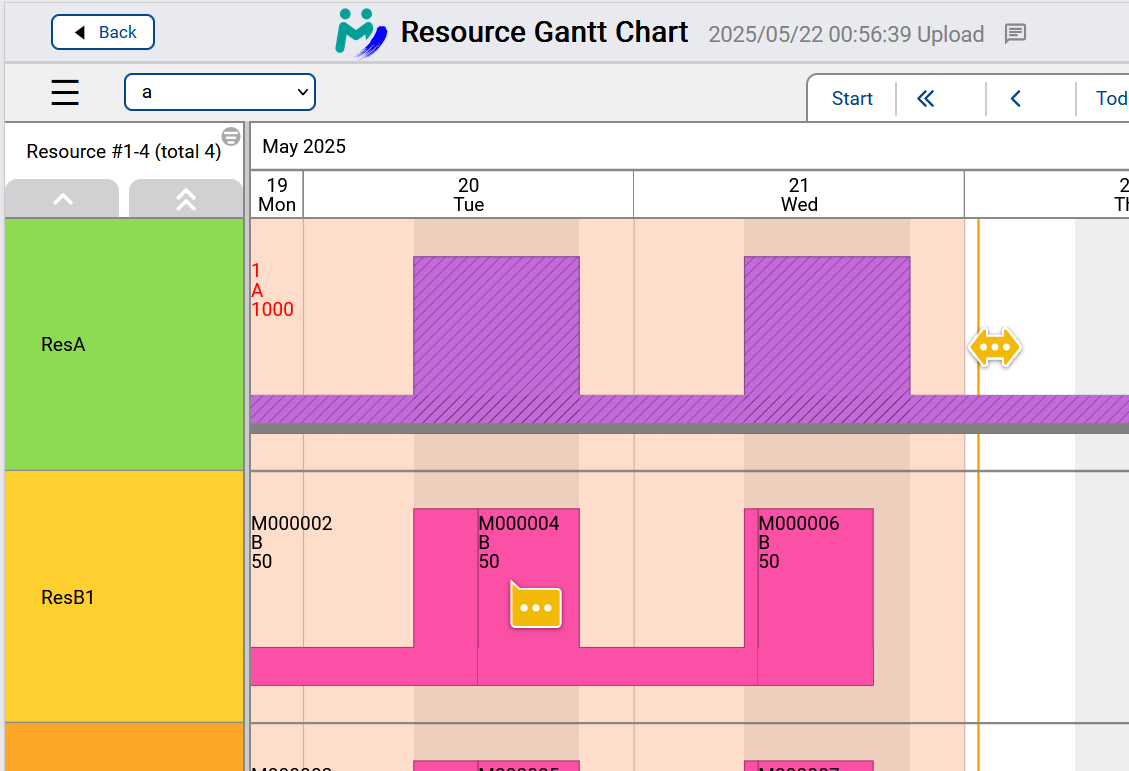
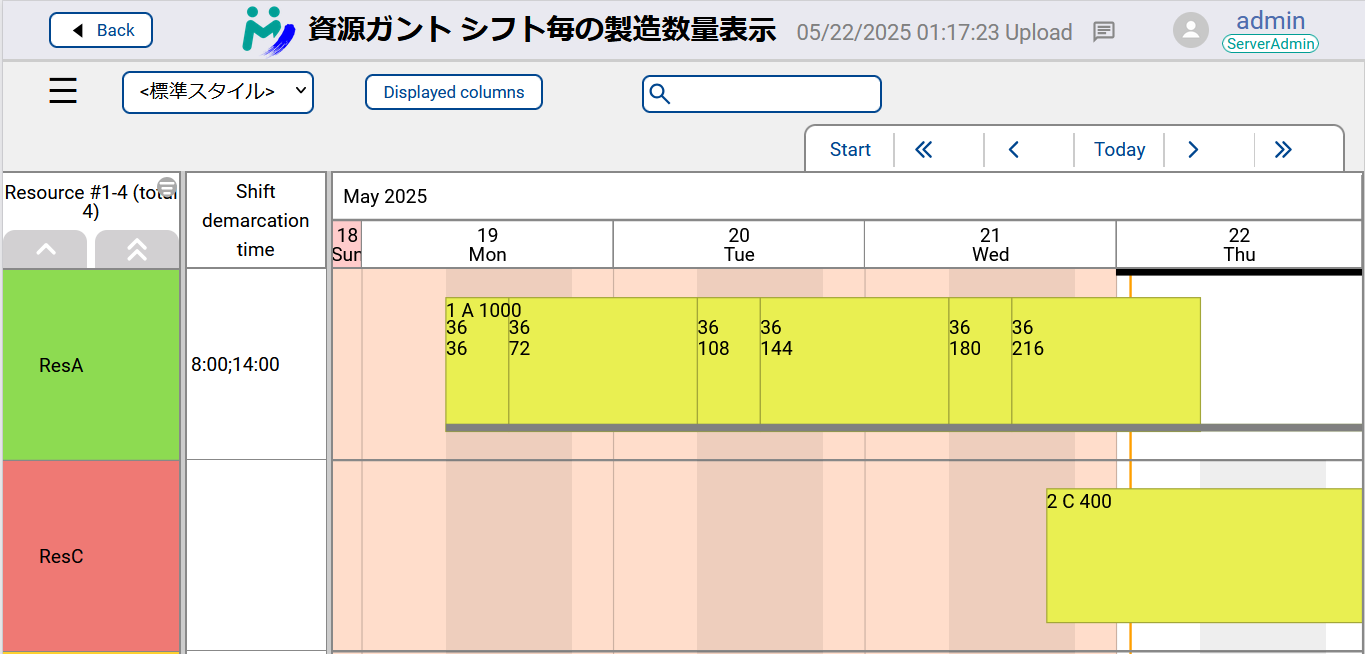 A new variant of Resource Gantt Chart is added where operation bars are split by shifts configured in the Aru file.
Each shift block has two numbers: production quantity in the shift, and cumulative production quantity to the shift.
See
A new variant of Resource Gantt Chart is added where operation bars are split by shifts configured in the Aru file.
Each shift block has two numbers: production quantity in the shift, and cumulative production quantity to the shift.
See 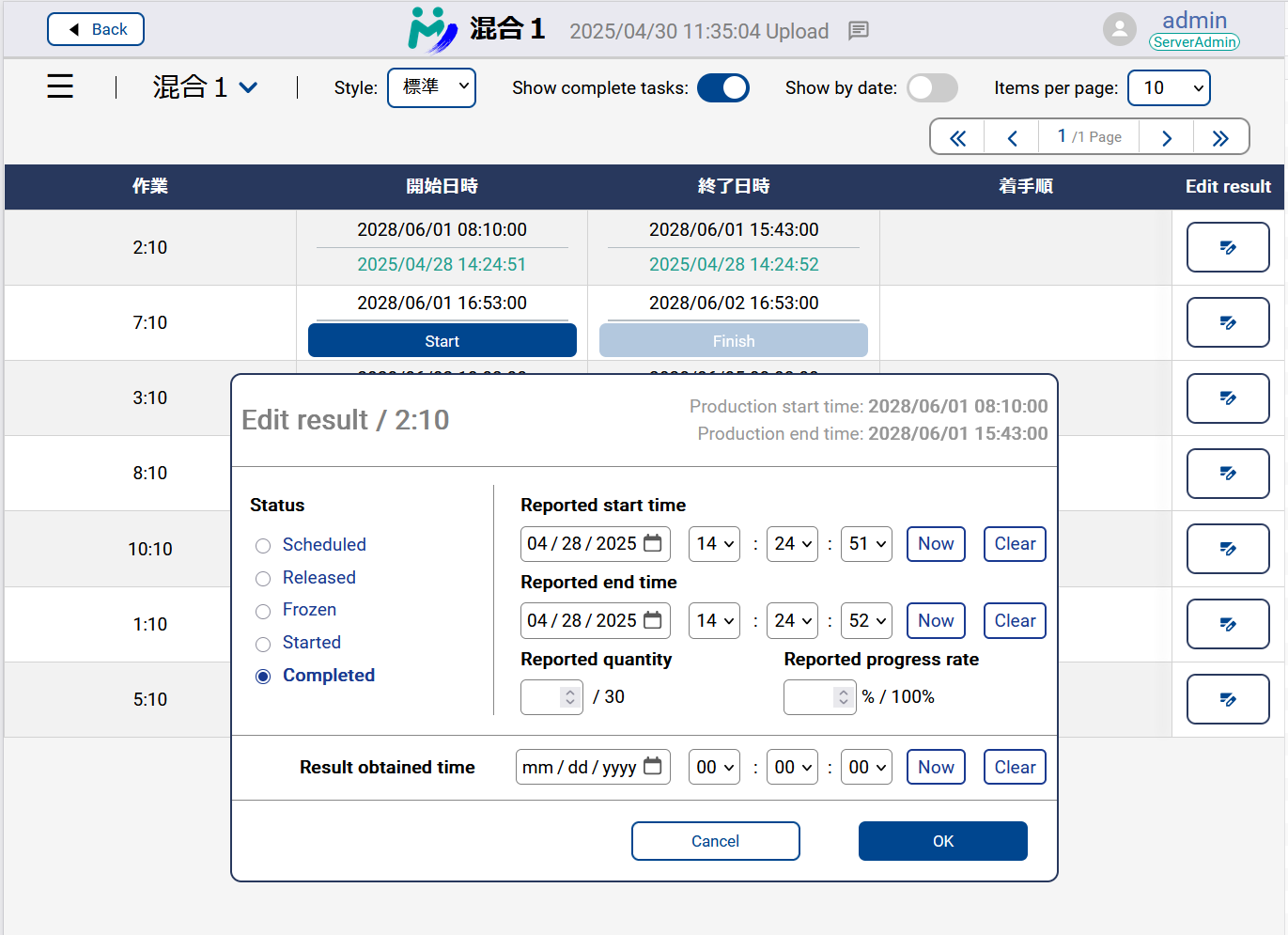 Editing results is now possible on Dispatching View and Operation Table.
Click the buttons on the right-most column to display the edit-results dialog.
Editing results is now possible on Dispatching View and Operation Table.
Click the buttons on the right-most column to display the edit-results dialog.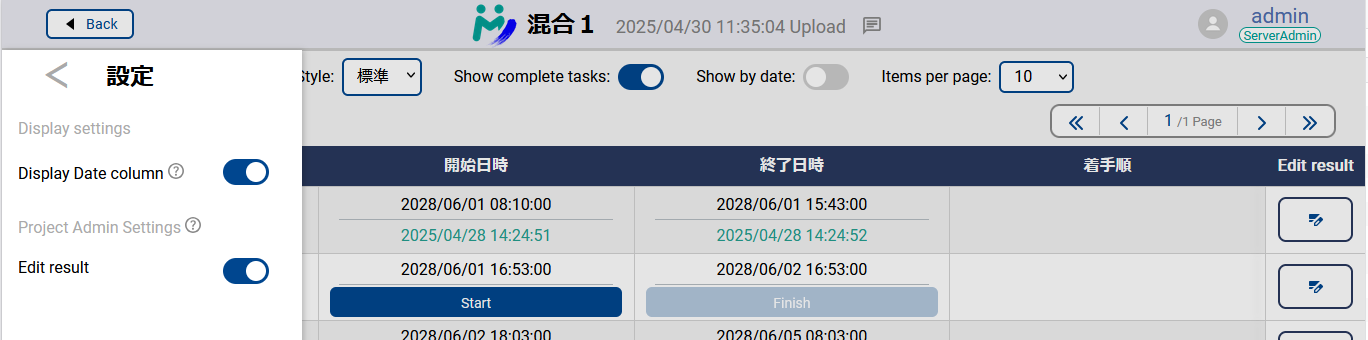 Whether to display the buttons is controlled by the project admins.
Whether to display the buttons is controlled by the project admins.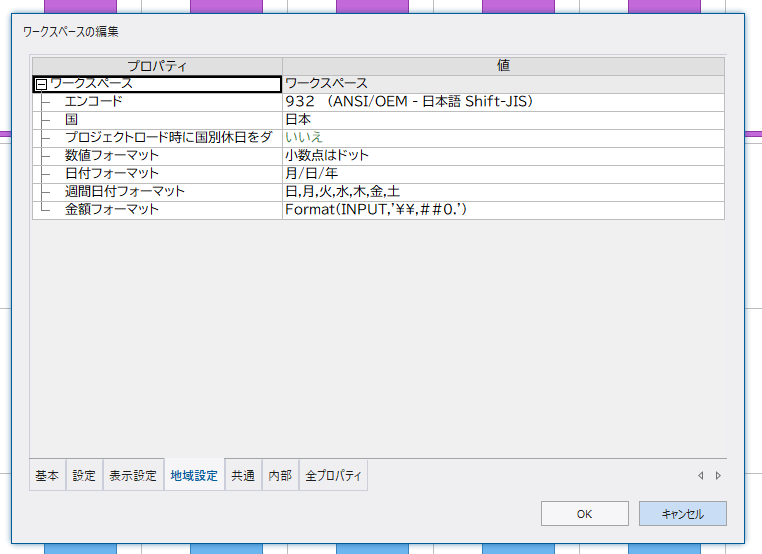
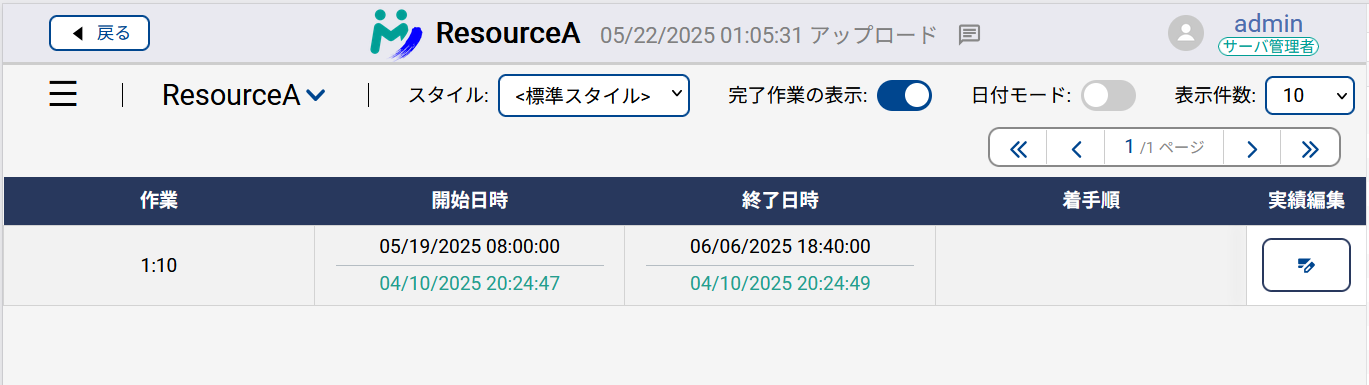 Dates on My Schedule (especially result obtain time, result start time, result end time) are now formatted by Asprova's date format setting.
Dates on My Schedule (especially result obtain time, result start time, result end time) are now formatted by Asprova's date format setting.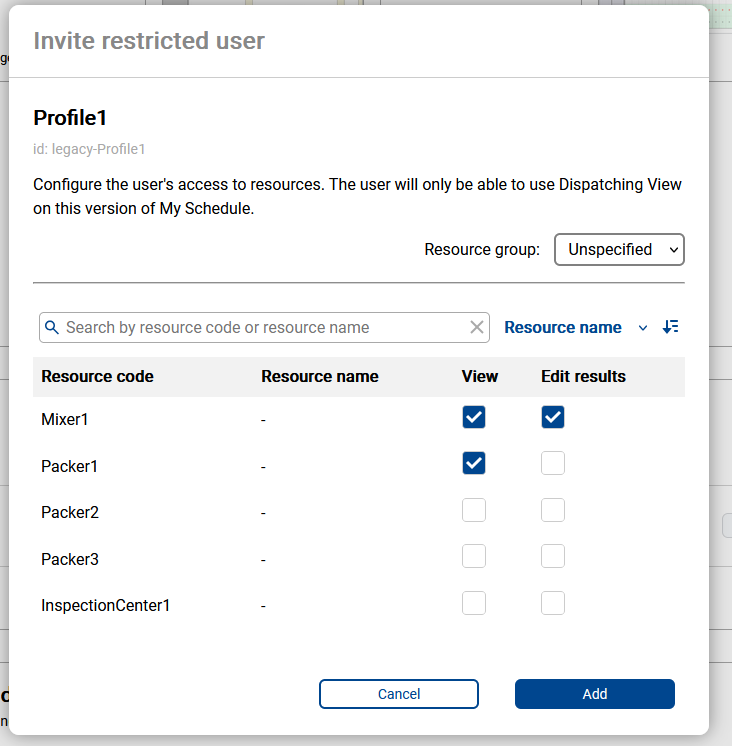 The Restricted Users feature has been added as the first feature to manage the scope of access for each user in My Schedule.
For users set as restricted users, you can select the resources they can access and set the permissions for those resources.
The Restricted Users feature has been added as the first feature to manage the scope of access for each user in My Schedule.
For users set as restricted users, you can select the resources they can access and set the permissions for those resources.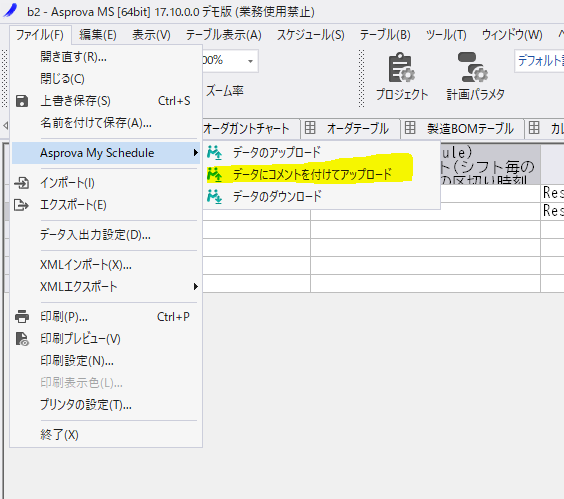 It is now possible to upload from Asprova with comments.
It is now possible to upload from Asprova with comments.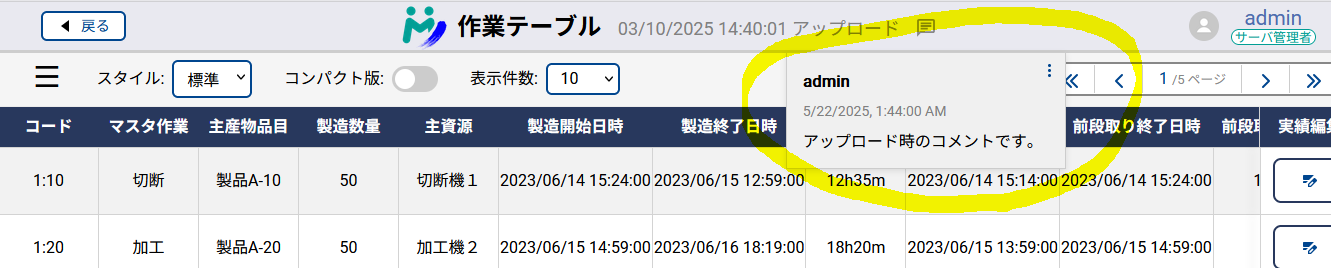 Comments are displayed to My Schedule users in the header.
Comments are displayed to My Schedule users in the header.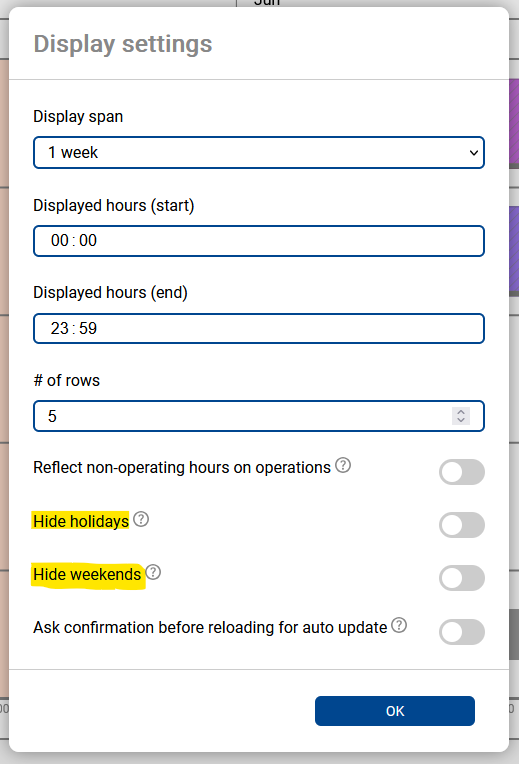
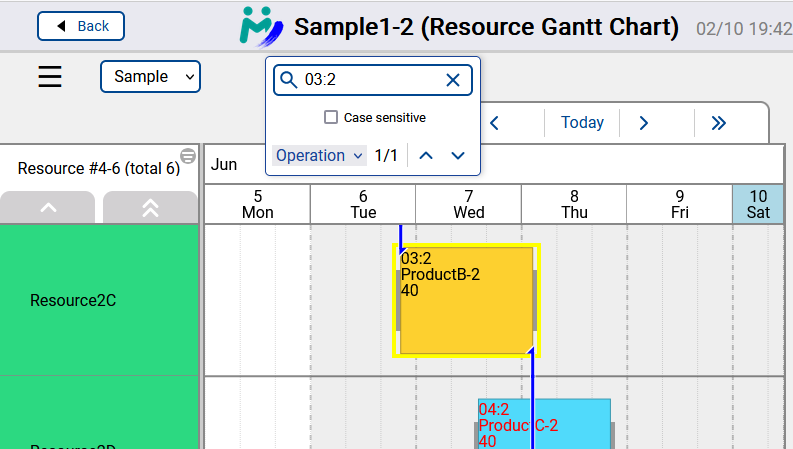
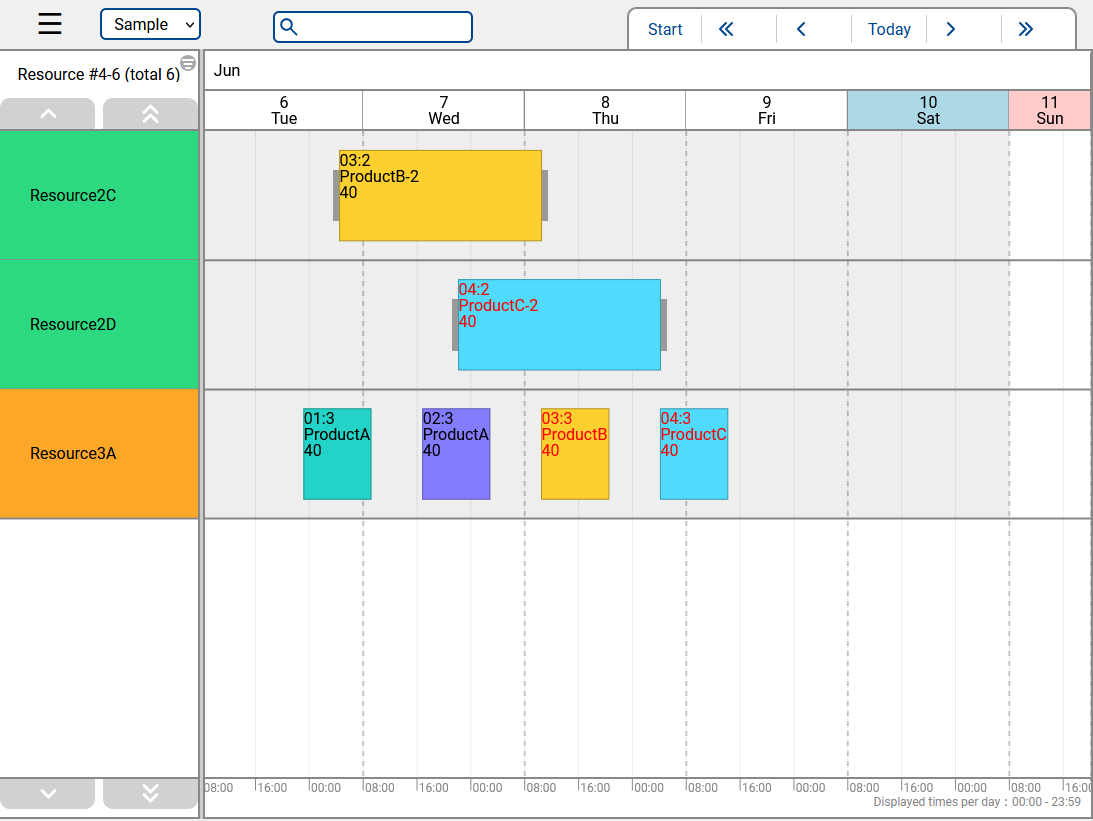
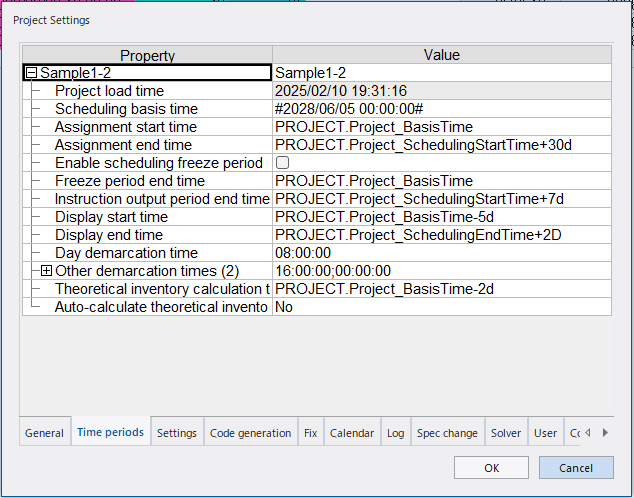
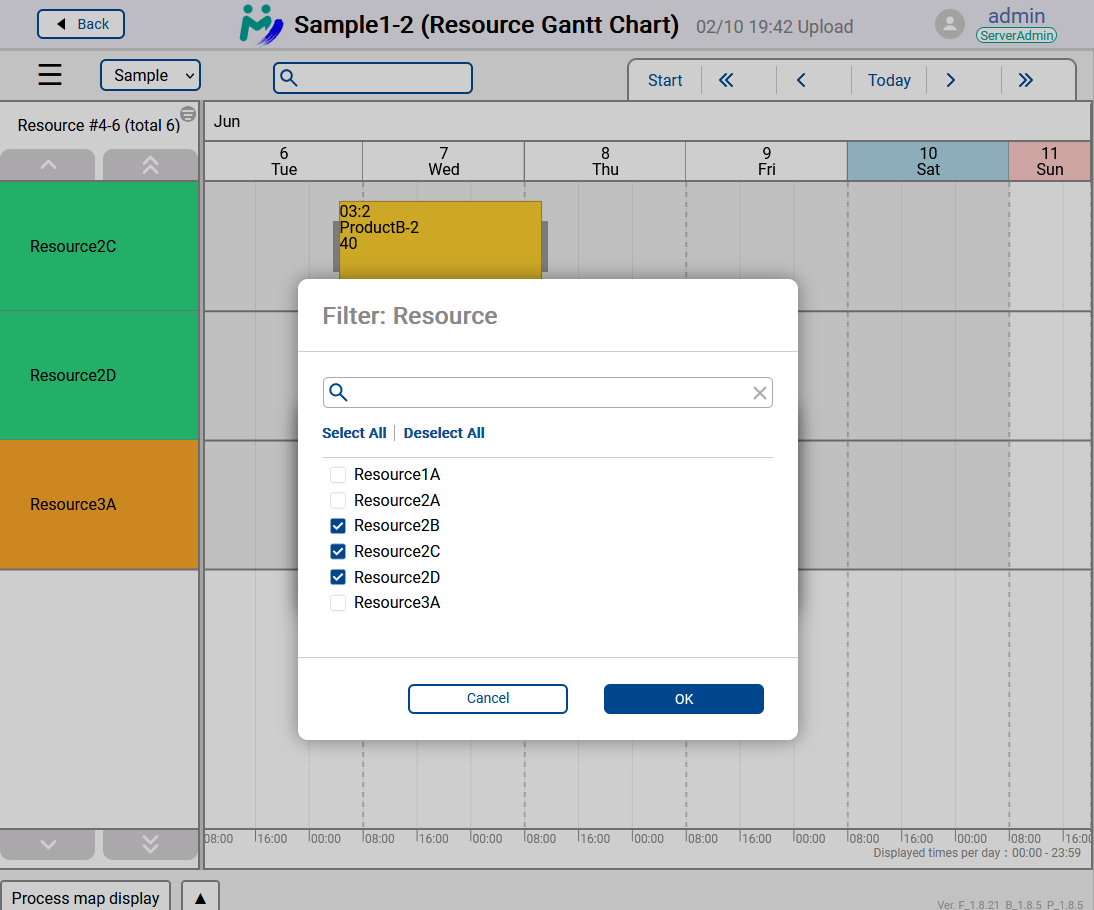
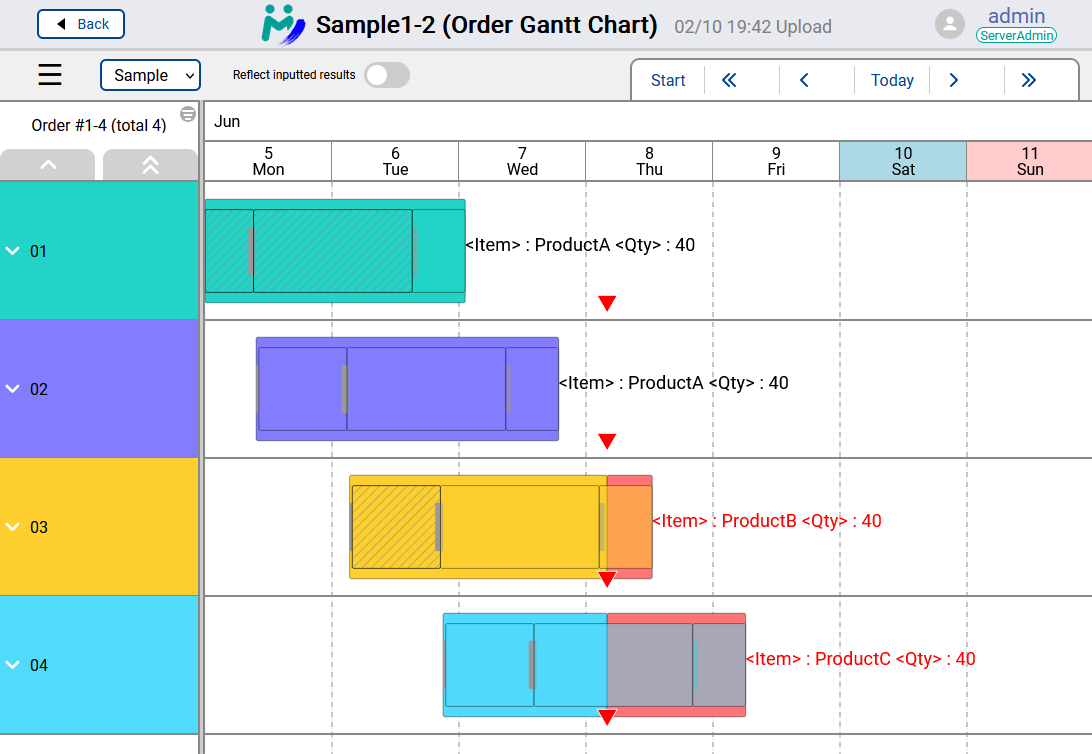
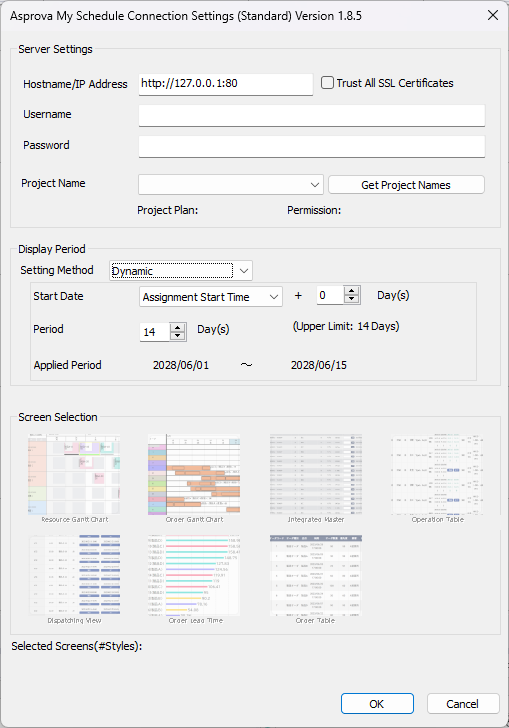
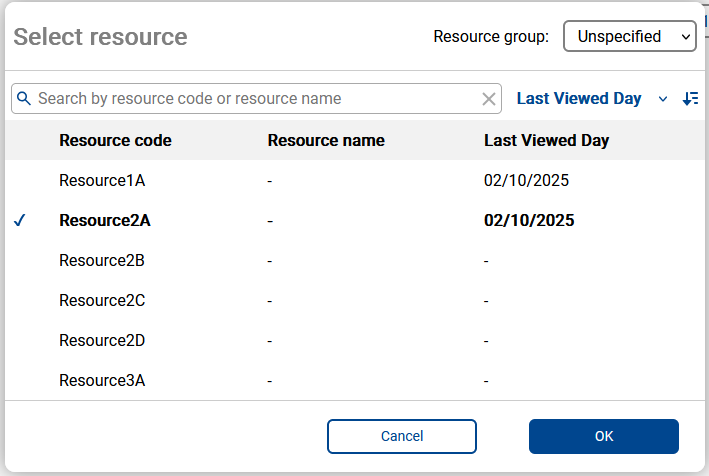
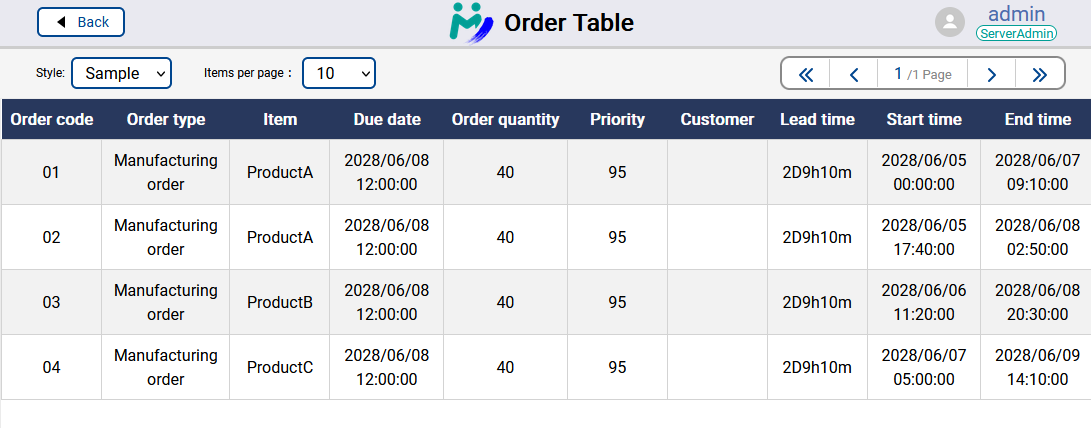
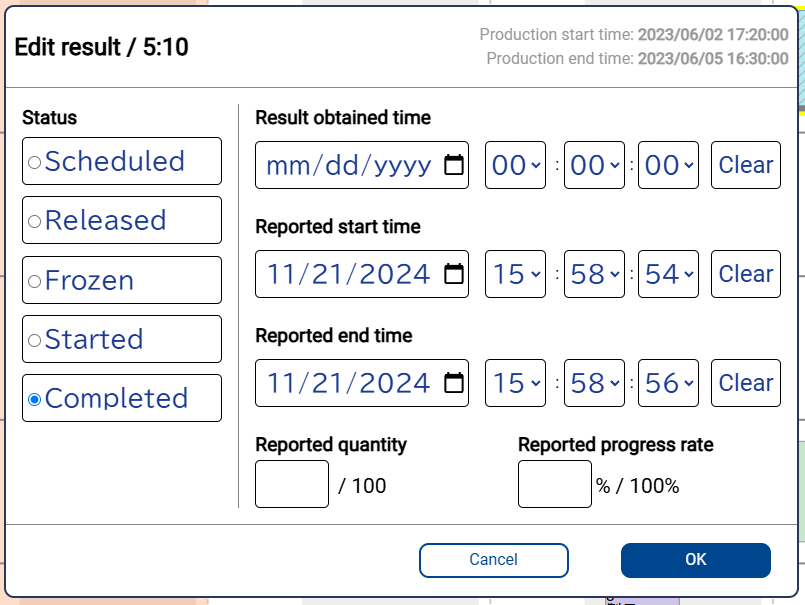
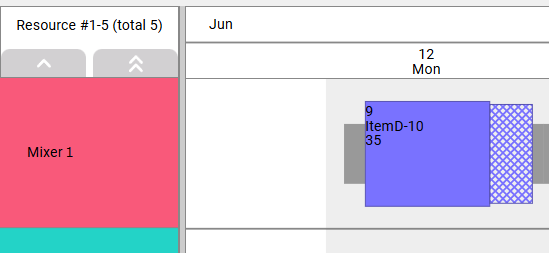
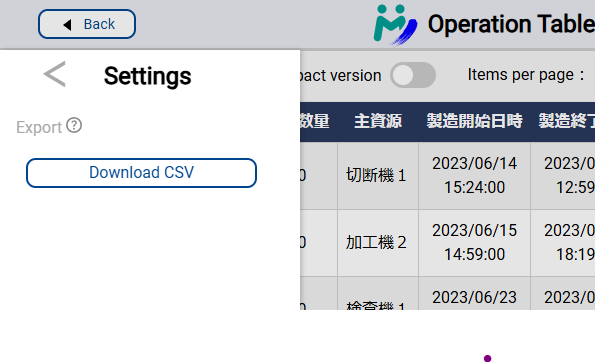
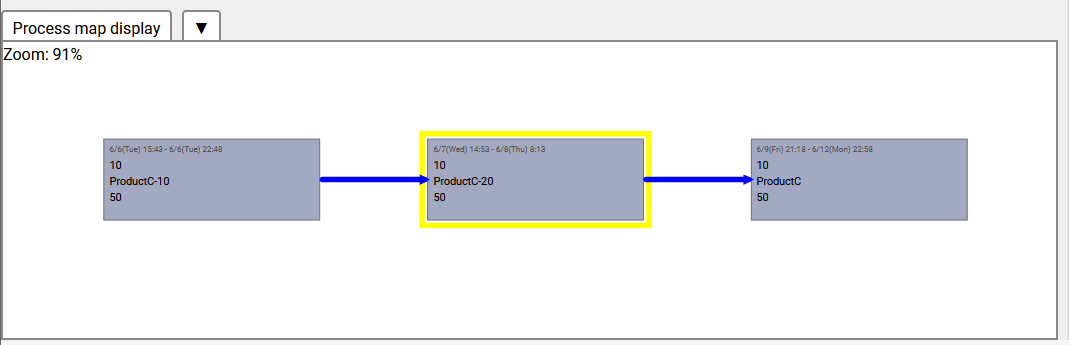 Process Map is a feature that visualizes the connections between processes.
You can access it from the "Process Map Display" at the bottom.
By clicking on a task bar in the Resource Gantt Chart and selecting a task, you can display the series of processes in which that task exists as a graphical map.
Process Map is a feature that visualizes the connections between processes.
You can access it from the "Process Map Display" at the bottom.
By clicking on a task bar in the Resource Gantt Chart and selecting a task, you can display the series of processes in which that task exists as a graphical map.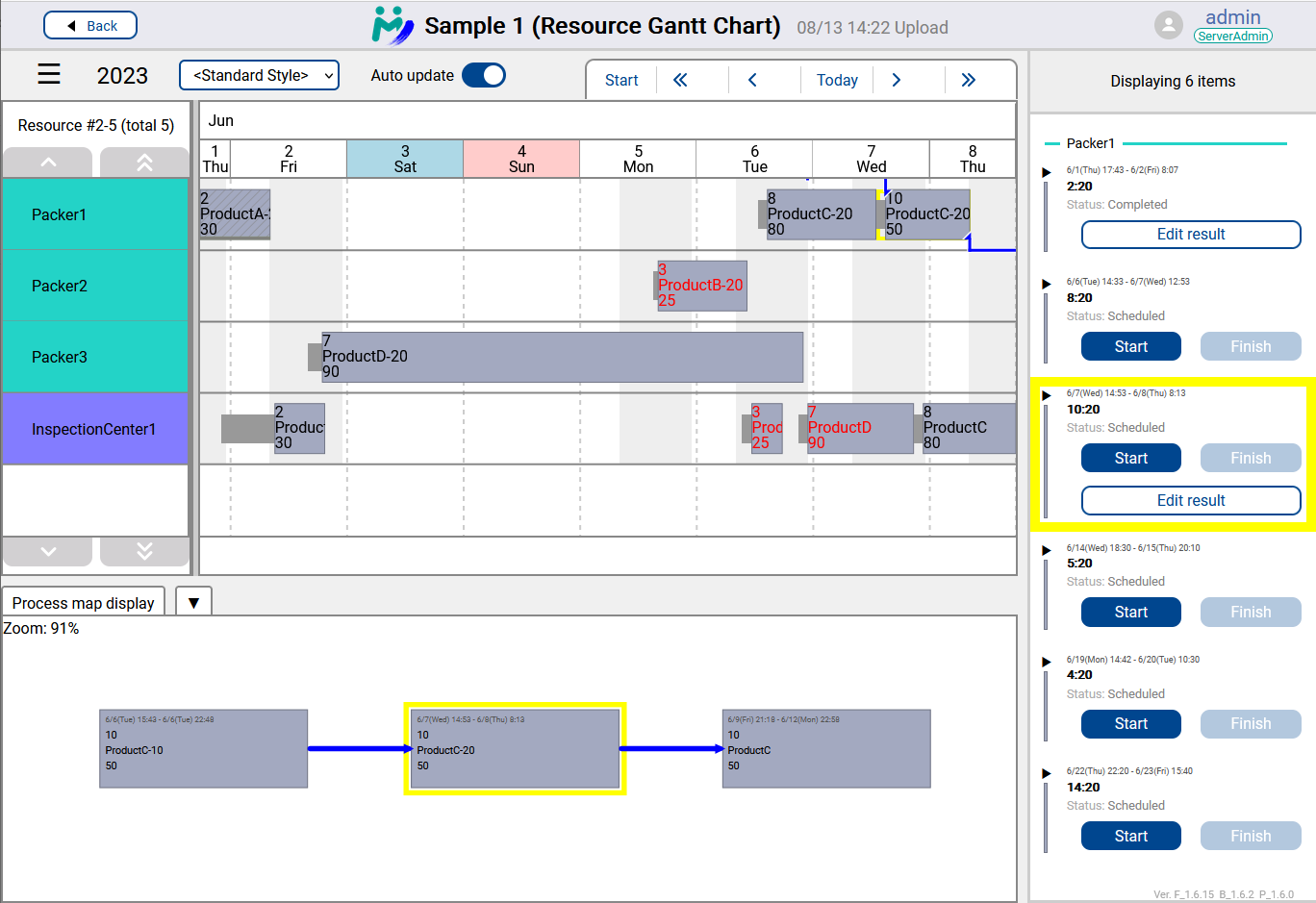 The Gantt Chart section of the Resource Gantt Chart, the timeline display on the right, and the preceding and following process map display are linked. By selecting a task in the preceding and following process map, you can navigate to the corresponding task in the Gantt Chart.
In the image, the yellow frame representing the selected task is visible in the Gantt Chart, timeline display, and preceding and following process map, confirming that the same task is highlighted across all displays.
The Gantt Chart section of the Resource Gantt Chart, the timeline display on the right, and the preceding and following process map display are linked. By selecting a task in the preceding and following process map, you can navigate to the corresponding task in the Gantt Chart.
In the image, the yellow frame representing the selected task is visible in the Gantt Chart, timeline display, and preceding and following process map, confirming that the same task is highlighted across all displays.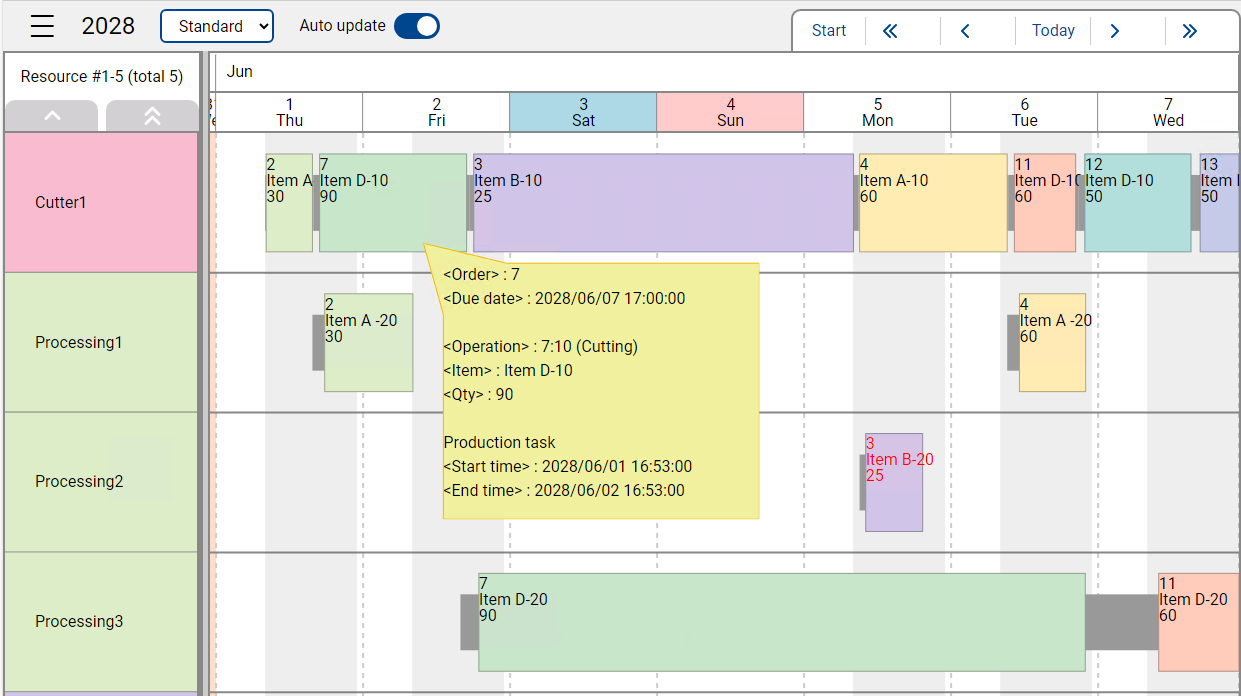 Resource Gantt Chart now supports displaying labels defined in the corresponding style in Asprova.
Resource Gantt Chart now supports displaying labels defined in the corresponding style in Asprova.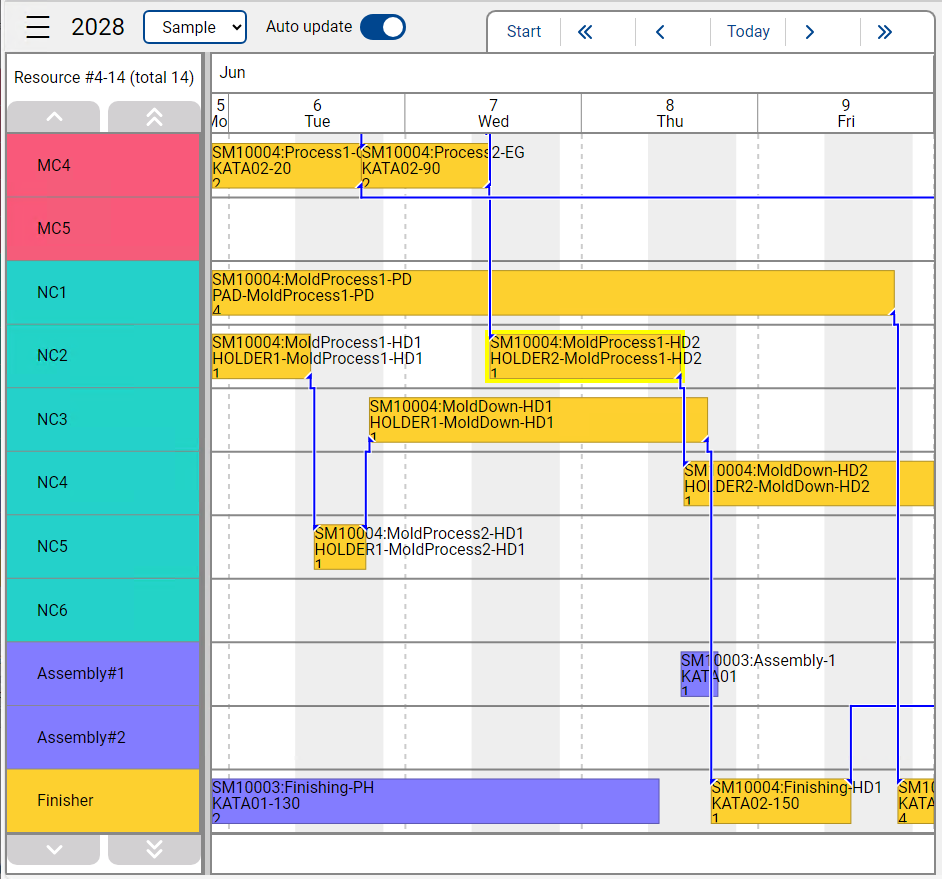 Connection lines on Resource Gantt Chart now has a new look.
Connection lines are drawn by stacking them vertically, and their endpoints now have triangular markers,
which will give users more intuition about the lines' relation with other entities.
Connection lines on Resource Gantt Chart now has a new look.
Connection lines are drawn by stacking them vertically, and their endpoints now have triangular markers,
which will give users more intuition about the lines' relation with other entities.