Ver.1.4
Asprova My Schedule prior to ver. 1.5 does not support English as a display language.
In ver. 1.4, My Schedule Server now supports Windows services. Additionally, improvements were made to the Gantt Chart display, and display settings are now cached.
Windows Service Support
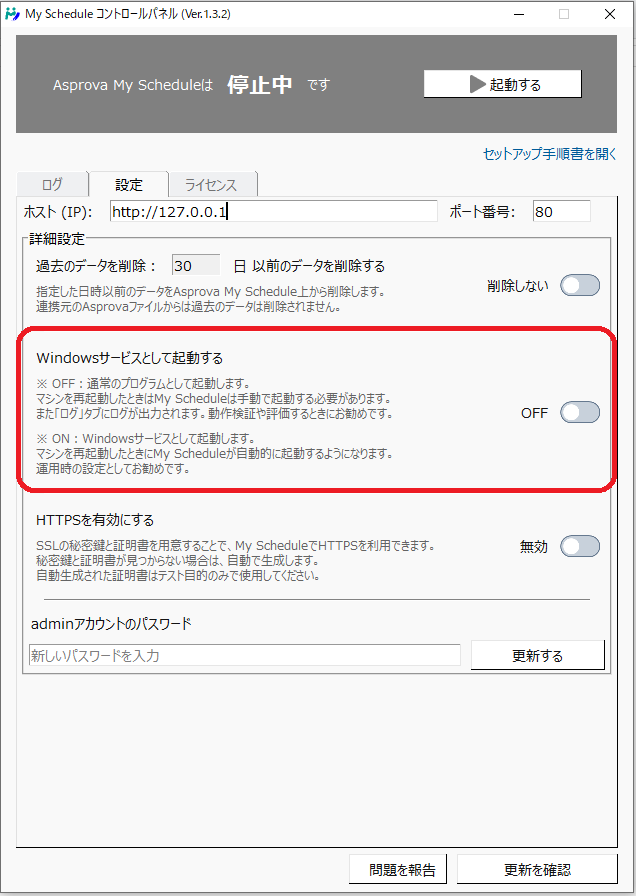
It is now possible to configure the My Schedule server to start as a Windows service from the control panel. By starting as a Windows service, the server can be set to start automatically when Windows starts.
Display Settings Cache
In My Schedule screens, such as the Assignment View and Resource Gantt Chart, display settings are now saved per browser. Even when you reopen the page, the previous display settings will be applied.
These settings are saved per browser for each user/project combination. If the same user views a different project or views the same project in a different browser, the settings will not carry over.
Improvements to the Gantt Chart
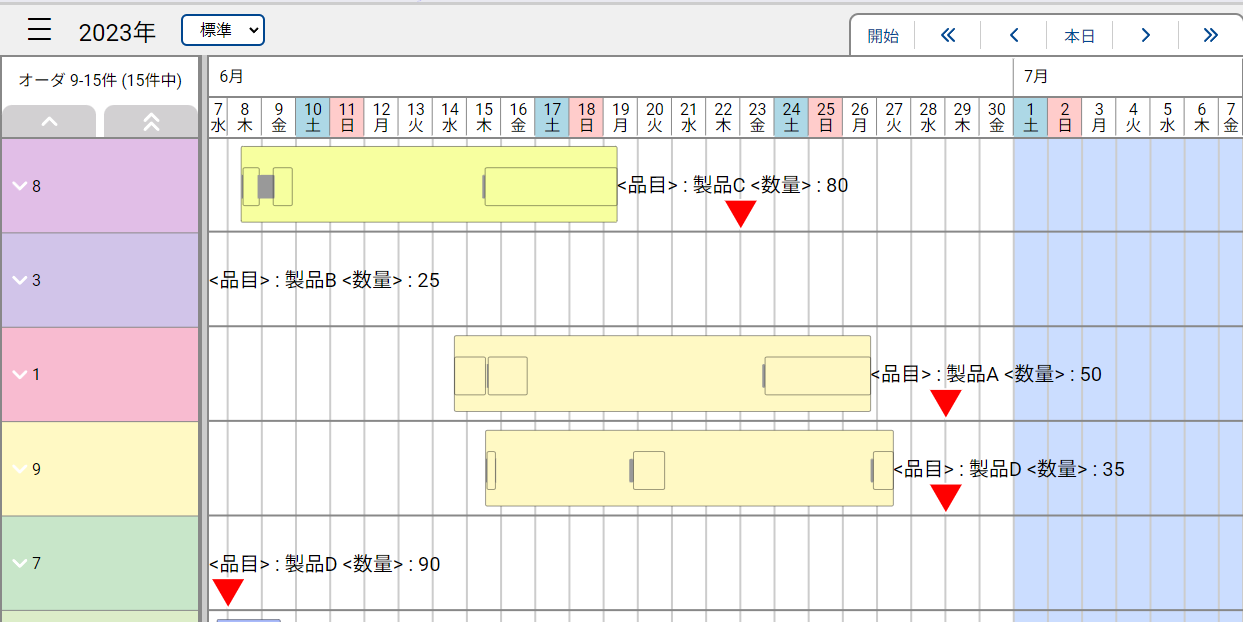
You can now adjust the width of the leftmost column (Resource/Order) in the Gantt Chart. Additionally, on the Order Gantt Chart, we have improved it to display the delivery date triangle similar to Asprova. Furthermore, the order bar colors now reflect Asprova's style settings.