Ver.1.5
English and Chinese are now officially supported starting from Asprova My Schedule v.1.5.
Resource Gantt Chart
Labels
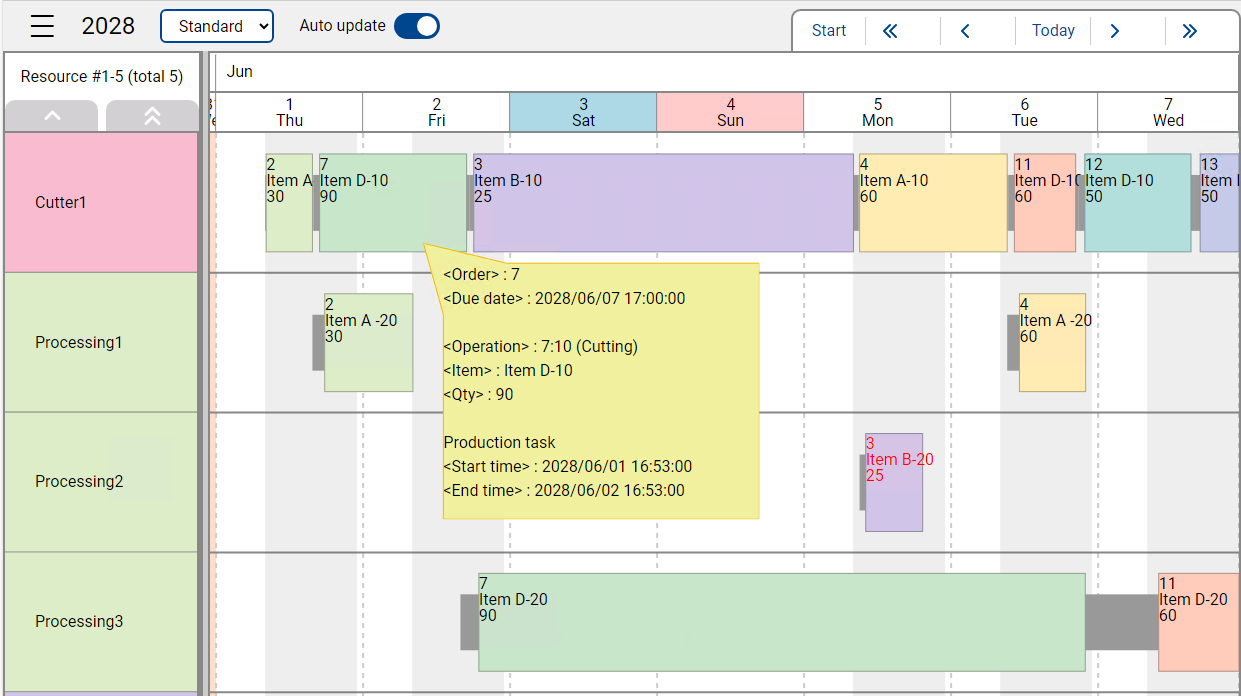 Resource Gantt Chart now supports displaying labels defined in the corresponding style in Asprova.
Resource Gantt Chart now supports displaying labels defined in the corresponding style in Asprova.
Connection lines
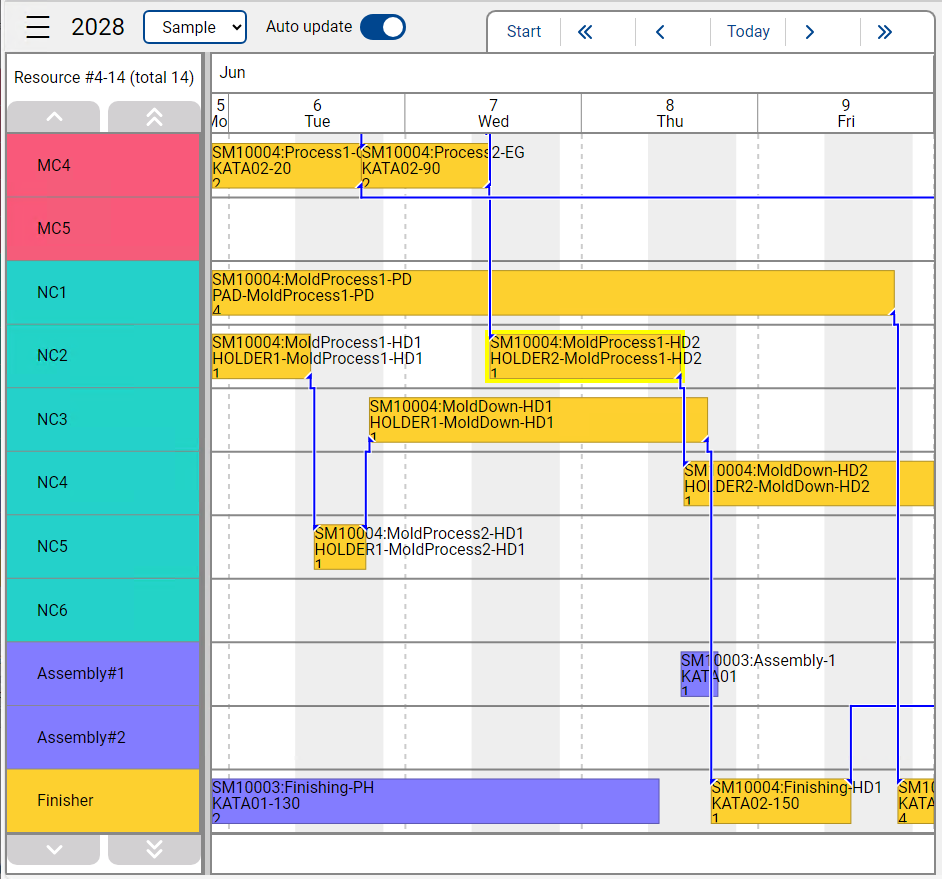 Connection lines on Resource Gantt Chart now has a new look.
Connection lines are drawn by stacking them vertically, and their endpoints now have triangular markers,
which will give users more intuition about the lines' relation with other entities.
Connection lines on Resource Gantt Chart now has a new look.
Connection lines are drawn by stacking them vertically, and their endpoints now have triangular markers,
which will give users more intuition about the lines' relation with other entities.
Automatic updates
Automatic updates are now enabled by default on Resource Gantt Chart. This feature will keep the view updated with new date retrieved every ten seconds. It can be disabled by the control in the header.
Header of the App
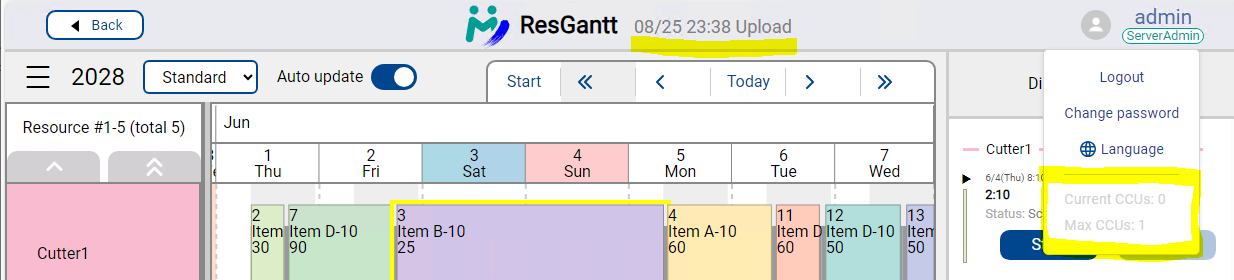
Display of data upload date
The app header now displays the date of the data upload.
User menu changes
Display language can now be switched in the user menu.
In addition, the user menu now includes the display of current and max CCUs.
The number of max CCUs on projects of standard and viewer plans (paid plans) is dependent of your contract,
though it is 1 on free plan project regardless of your contract.
The numbers shown in the user menu are those of paid plans.
Control Panel
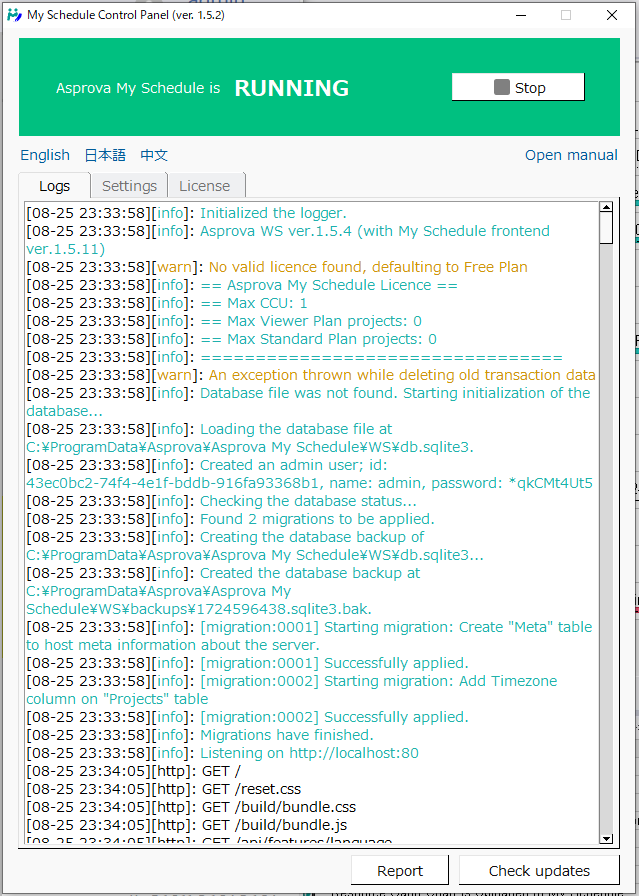
Log display on the Control Panel now has a better color scheme, and the logs in it now have timestamp.
Other
We have changed the format by which the Plugin saves My Schedule settings in .aru files. This may require reconfiguration of the Plugin by users after updating the Plugin to ver. 1.5.
Plus, as we have made a huge change of the format of the data uploaded by the Plugin, data uploaded with ver. 1.5 Plugin cannot be viewed by the Frontend prior to ver. 1.5. Conversely, data uploaded with the Plugin prior to ver. 1.5 cannot be viewed with the Frontend ver. 1.5.