Ver.1.8
Asprova My Schedule v.1.8 introduces "Search" feature on Resource Gantt Chart, results display on Order Gantt Chart, support for "Demarcation Times" on Gantt charts, and other minor improvements.
We will continue developing Asprova My Schedule. If you find bugs or have a feature request, please contact us at myschedule@asprova.com.
Search for resources and operations on Resource Gantt Chart
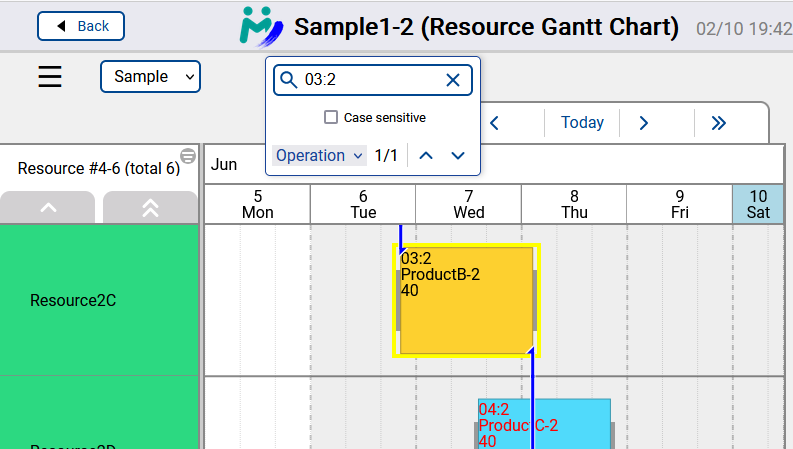
You can search for operations on Resource Gantt Chart by inputting search query in the search box on the header. The operations whose data-tips include the query are highlighted.
You can also search for resources by selecting "Resource" on the search box.
Rendering of "Demarcation Times" on Gantt charts.
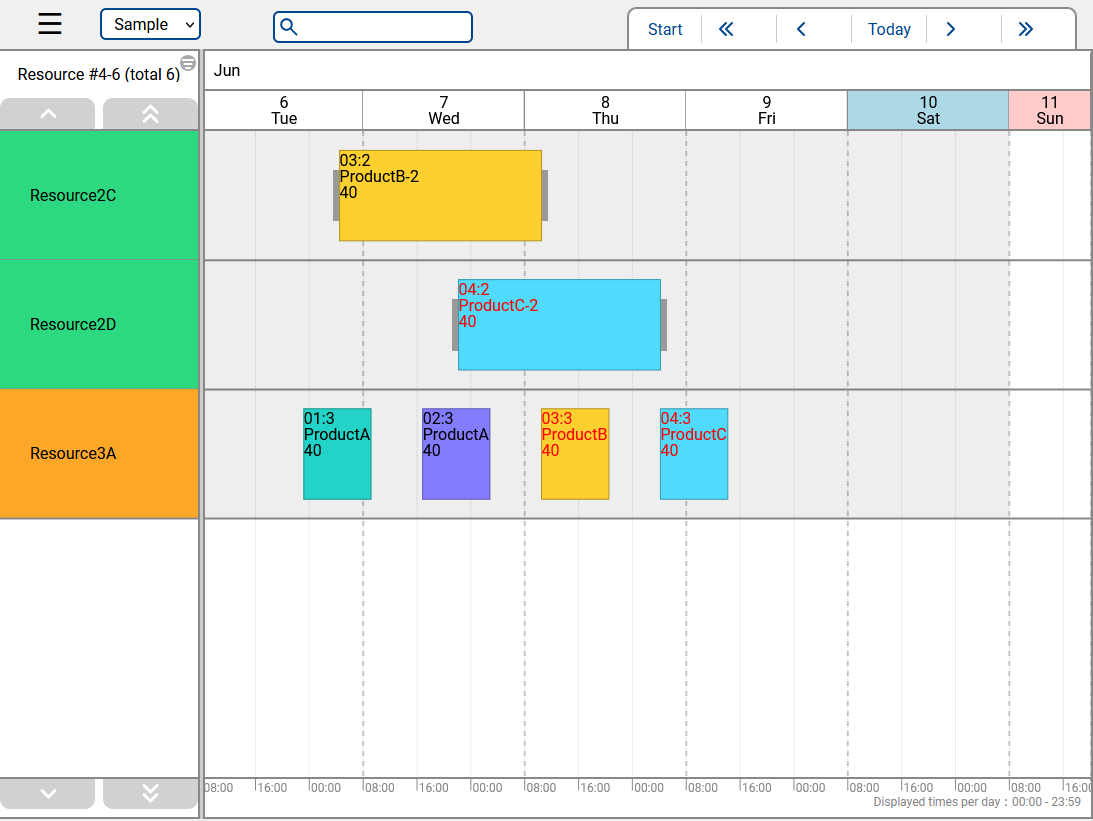
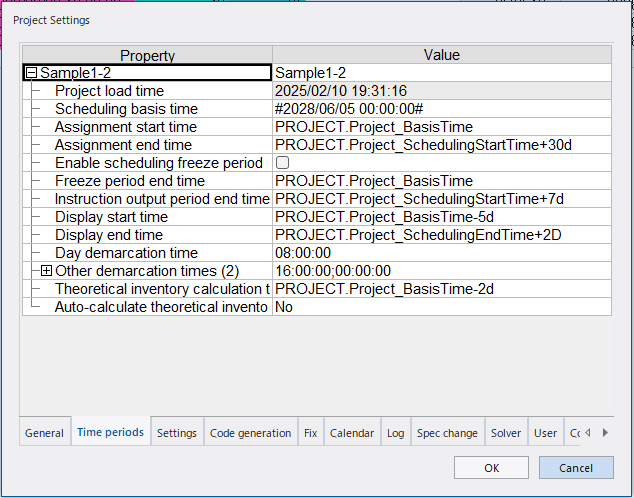
Auxiliary lines are now drawn on Resource Gantt Chart and Order Gantt Chart, referencing "Day Demarcation Time" and "Other Demarcation Times" set in the source Aru file.
Filters on Gantt charts
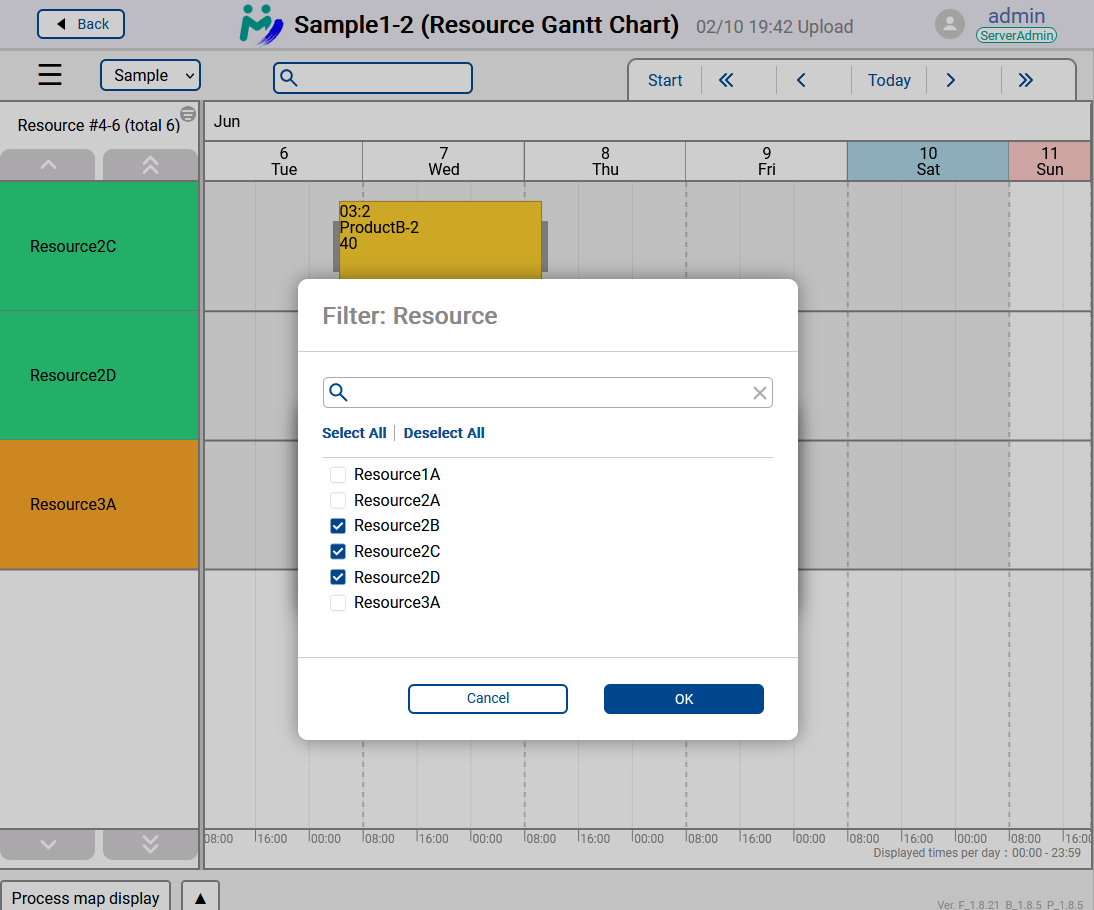
Filter feature of a new style is implemented on Resource Gantt Chart and Order Gantt Chart.
The new filter feature can be accessed from either the icon or selecting "Filter" on the menu.
You can control which rows should be displayed by de-selecting values, just like Microsoft Excel's corresponding feature.
Partial support for results on Order Gantt Chart
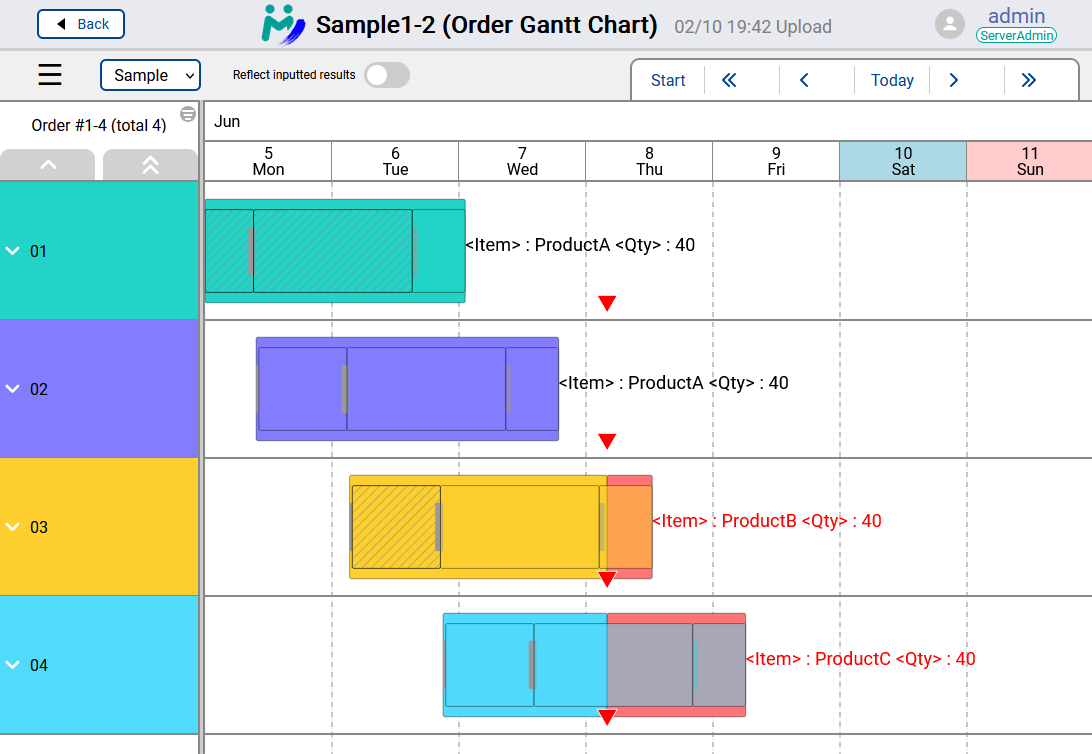
Results are now also rendered on Order Gantt Chart.
On Asprova, an order's status is set to "Completed" when every operation of the order is "Completed". Likewise, the status is set to "Started" when some operations of the order are "Started". On My Schedule, this behaviour is not supported.
As a consequence, neither stripes on order bars itself nor gray lines right below order bars will be rendered on My Schedule.
"Display Period" setting on the Plugin
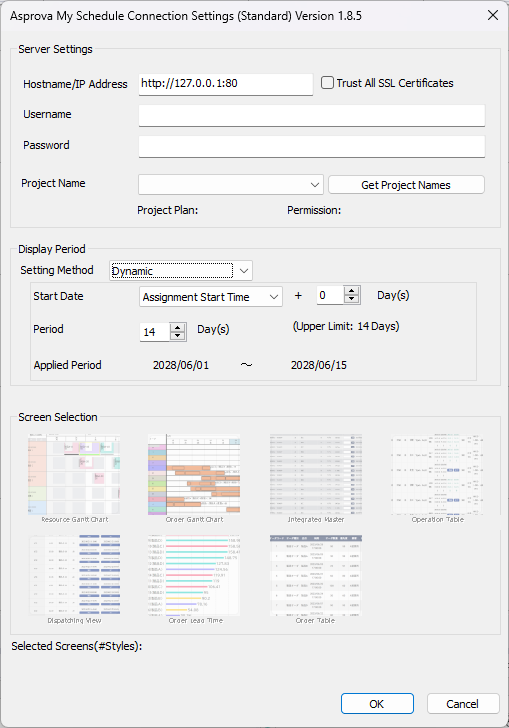
There are now two methods of specifying "Display Period" on the Plugin, "Dynamic" and "Static". By selecting "Dynamic", display period is dynamically set when uploading. The Plugin prior to ver.1.8 evaluated the setting only when the dialog was closed, so even if the "basis" time was changed, the "Display Period" setting remained unchanged, requiring manual changes. Ver.1.8 removes this manual procedure.
New resource selection method on Dispatching View
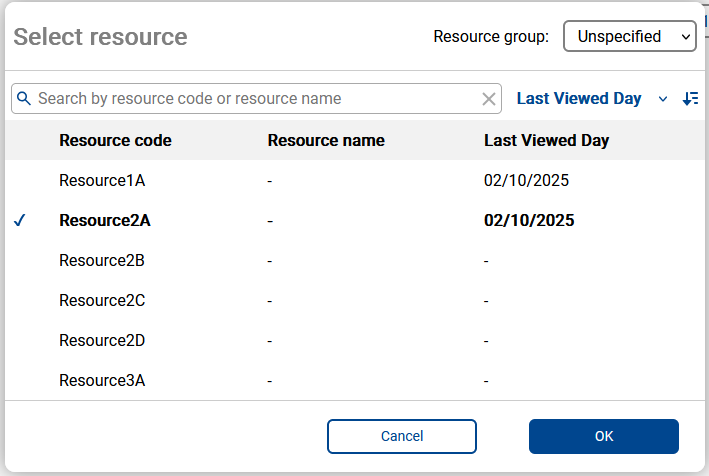
We changed the method of selecting a resource to display on Dispatching View. On ver.1.8, the resource previously viewed, if any, is automatically opened. To switch resources, you can open the resource selection dialog by clicking the top right (resource name), and on the dialog you can select the resource to move to using searches.
Order Table
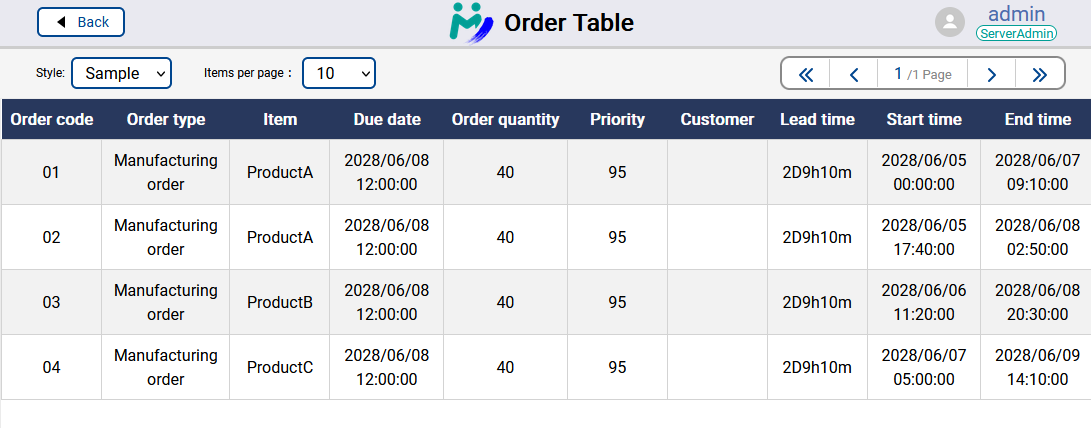
Order Table is added as a new view.
On Asprova, an order's status is set to "Completed" when every operation of the order is "Completed". Likewise, the status is set to "Started" when some operations of the order are "Started". On My Schedule, this behaviour is not supported.
As a consequence, neither stripes on order bars itself nor gray lines right below order bars will be rendered on My Schedule.
By enabling "Order Table", all orders in the Aru file are uploaded regardless of the "Display Period" setting of the Plugin. This means uploading from an Aru file which has many orders can take some time, and also possibly degrades the performance of My Schedule.
Other improvements and fixes
- When focusing a specific operation on Resource Gantt Chart (by clicking it on the Timeline or the Process Map), the focused operation is now displayed in the center of the screen.
- "Display Start Time" and "Display End Time" settings on Resource Gantt Chart are now displayed in the bottom-left corner of the screen.
- "Dates Mode" of Dispatching View now correctly reflects "Day Demarcation Time" set in the source Aru file.
- The Buttons to reset all results, which were placed on Dispatching View and Operation Table, are now moved to Project Settings page, which is only accessible to Project Admins.
- The Plugin now warns users when there is no uploaded operation because there is none that falls in the set "Display Period".
- Fixed the problem that new lines were not correctly drawn on table-like views.
- Fixed the problem that Operation Table incorrectly reflected old results inputted on My Schedule.
- Fixed the problem that statuses of some operations on Operation Table were incorrectly "Unscheduled".
- Fixed the problem that "Expand" buttons and "LET" markers on Order Gantt Chart were rendered in incorrect places on some browsers.